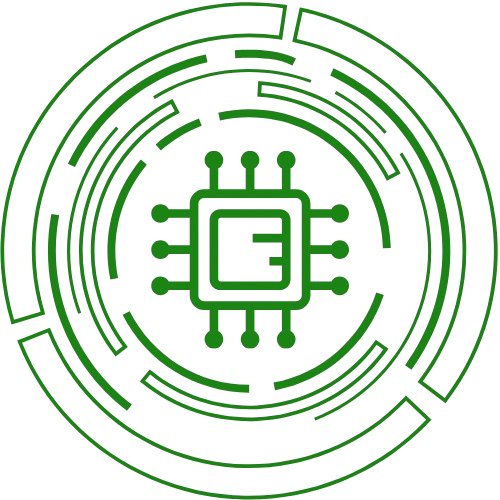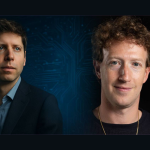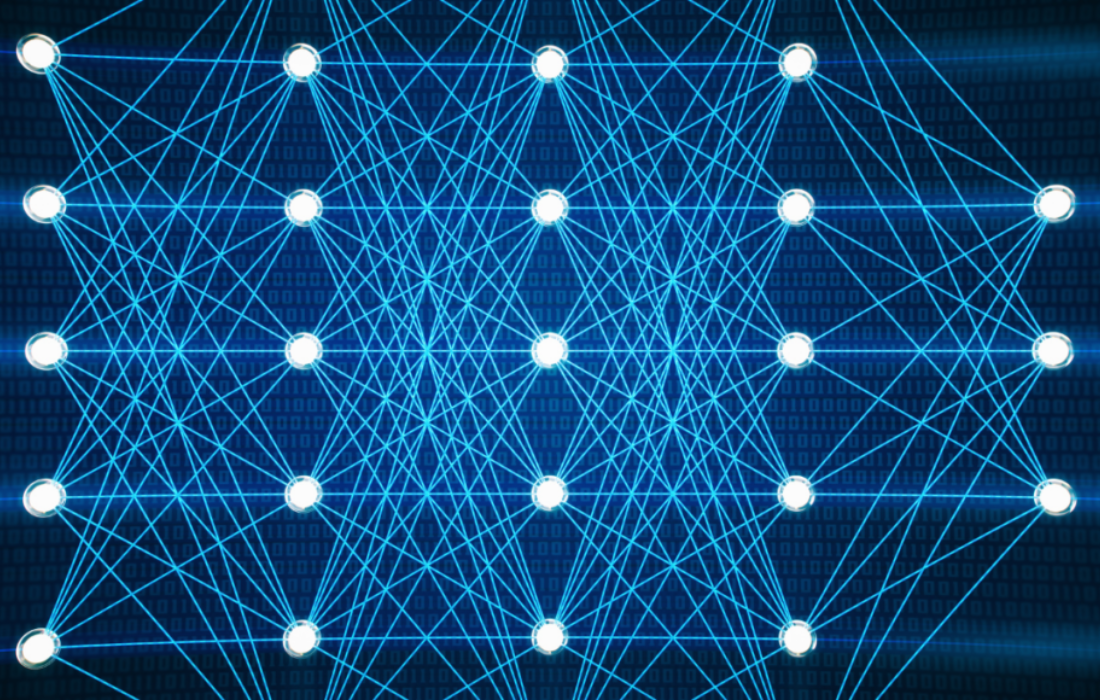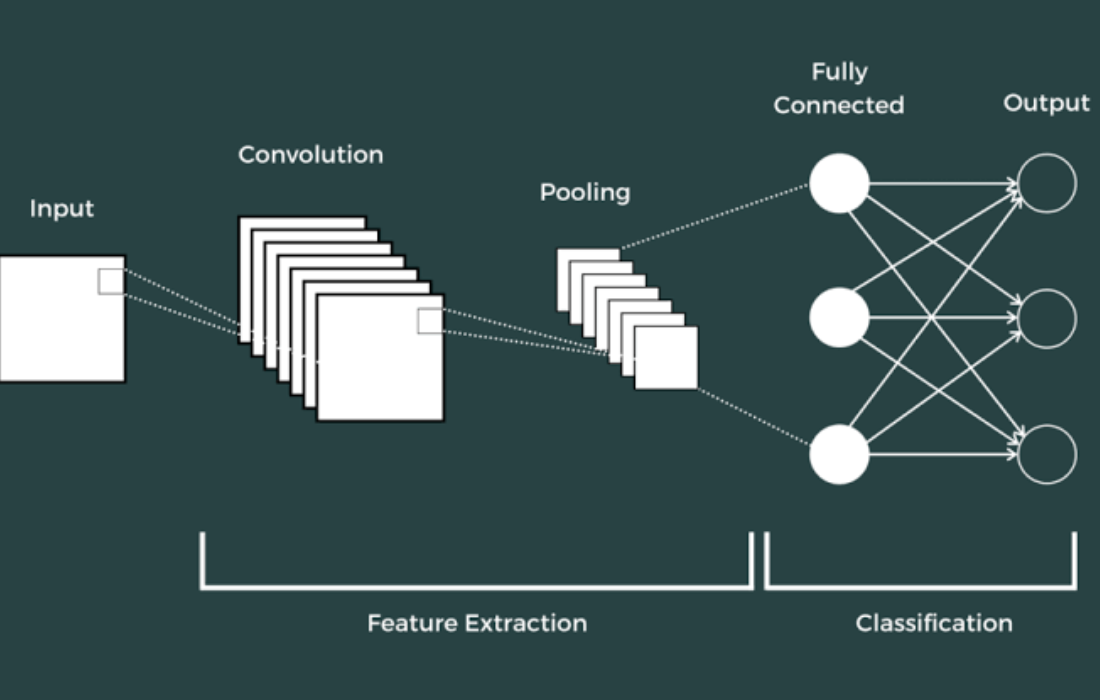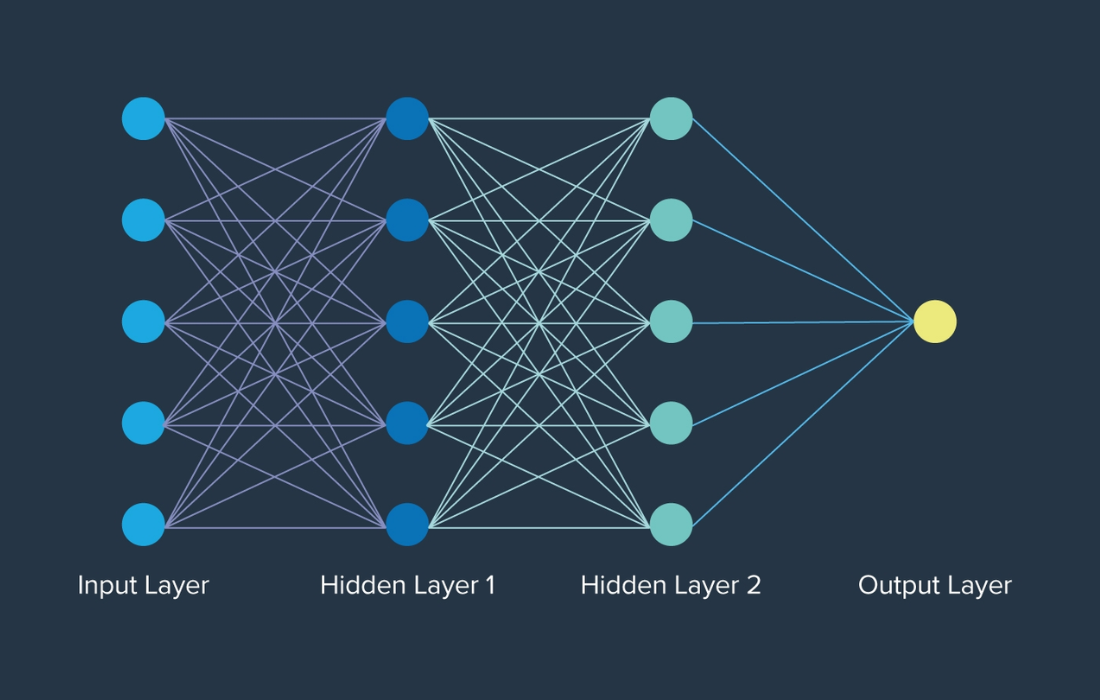Data science and machine learning require powerful hardware to handle complex computations, large datasets, and AI model training. Whether you’re a student or a professional, choosing the right laptop is crucial for efficiency and future-proofing your investment.
Introduction: Why Machine Learning Needs Serious Hardware
Machine Learning (ML) involves training algorithms on large datasets to recognize patterns, make predictions, or generate outputs. These training and inference tasks require intense computation — especially when working with deep learning or large language models (LLMs).
The Computational Complexity Behind LLMs
Large Language Models process and generate language using Transformer architectures, which rely on deep layers of matrix multiplications, attention mechanisms, and non-linear activations. Here’s what makes them computationally heavy:
1. Tokenization and Embedding Lookup
Text is first broken into tokens (subword units).
Each token is mapped to a high-dimensional embedding vector.
These vectors are fed into the model — typically with positional encodings added.
This is fast, but it sets up large matrix structures for downstream computation.
2. Self-Attention (Core of Transformers)
For each token, the model computes how it relates to every other token in the input using the Scaled Dot-Product Attention mechanism:
- 123Attention(Q, K, V) = softmax(QKᵀ / √d_k) * V
Q, K, V are learned projections (matrices)
QKᵀ is a matrix multiply of size (sequence_length × sequence_length)
This grows quadratically with input length (O(n²))
This step alone requires massive parallel matrix operations and memory — a key reason why GPUs are crucial.
3. Layer Stacking
LLMs stack dozens to hundreds of such attention + feedforward layers.
Each layer includes:
Multi-head attention
Layer normalization
Residual connections
Feedforward networks (dense layers)
These must be applied to every token, at every layer — leading to billions of floating-point operations per inference or training step.
4. Backpropagation During Training
Training involves computing gradients backward through every matrix operation (reverse-mode autodiff).
This multiplies the computational cost by ~2–3x.
Requires storing activation states for every layer/token to compute gradients.
5. Parameter Size
Modern LLMs can have billions of parameters (GPT-3: 175B, LLaMA-2: up to 70B).
Every forward pass involves reading and applying these weights through matrix operations.
Memory bandwidth and GPU VRAM become bottlenecks.
Why You Need a GPU
GPUs are purpose-built for these workloads:
Thousands of cores for parallelized tensor ops
High memory bandwidth for handling large model weights
CUDA/cuDNN libraries optimize deep learning ops like GEMM, convolution, softmax, etc.
For simpler tasks (e.g., regression, tree-based models, tabular data), a high-performance CPU with sufficient RAM can suffice.
This guide covers the best laptops for data science, analytics, and machine learning in 2025, focusing on performance, memory, storage, and GPU capabilities. Whether you’re training LLMs or crunching big data, choosing the right laptop is critical. In this guide, we break down the best laptops for data science and machine learning professionals in 2025 — from budget picks to top-tier powerhouses.
What Should You Look for in a Data Science Laptop?
For data analytics and machine learning, your laptop must be optimized for performance, reliability, and future scalability. Here are the essentials:
Key Considerations for a Data Science Laptop
1. For Data Analytics (Cleaning, Processing, Visualization)
CPU: High-core-count processor (Intel Core i7/i9 or AMD Ryzen 7/9)
RAM: Minimum 32GB (64GB ideal for large datasets)
Storage: 1TB NVMe SSD (faster data access)
GPU: Not essential unless working with deep learning
2. For Machine Learning & LLM Fine-Tuning
GPU: NVIDIA RTX 4080/4090 (for AI workloads)
VRAM: Minimum 16GB (higher is better for large models)
RAM: 32GB–64GB (prevents bottlenecks)
Storage: 2TB NVMe SSD (for large datasets)
CPU: Intel i7/i9 or Ryzen 7/9 (for parallel processing)
3. Optional (But Useful) Features
Battery Life: Important for portability
Display: 16:10 aspect ratio, high resolution (for multitasking)
Build Quality: Durable chassis for long-term use
Cooling System: Essential for prolonged heavy workloads
Extra Features to Consider (If Budget Permits)
Not all features are critical, but they enhance usability:
Battery life: Important for travel
Display: A 16:10 aspect ratio or OLED panel helps, but not required
Build quality: A durable chassis is a good investment
Speakers and peripherals: Easily replaceable or upgraded
Best Laptops for Data Science & AI in 2025
1. Lenovo IdeaPad Pro 5 – Best for Data Analytics

CPU: Intel Core Ultra 9 185H
RAM: 32GB LPDDR5x
Storage: 1TB SSD
GPU: Intel Arc Graphics (good for visualization, not heavy AI)
Display: 14-inch OLED (100
Why Buy? Lightweight, powerful CPU, great for data processing.
2. MacBook Pro 14-inch (M4) – Premium Performance

CPU: Apple M4 (Neural Engine for AI tasks)
RAM: Up to 32GB unified memory
Storage: 1TB SSD
GPU: Integrated (efficient for ML tasks)
Display: Liquid Retina XDR
Why Buy? Excellent efficiency, long battery life, great for macOS-based workflows.
3. Lenovo Yoga Slim 7i – Balanced Power & Portability

CPU: Intel Core Ultra 7 258V
RAM: 16GB–32GB (upgradable)
Storage: 512GB–1TB SSD
GPU: Integrated
Display: 15.3″ WQXGA touchscreen
Why Buy? Lightweight, good battery, budget-friendly upgrades.
4. Lenovo LOQ – Budget-Friendly Option

CPU: Intel Core i7-13650HX (14 cores)
RAM: 24GB DDR5 (upgradable)
Storage: 512GB SSD
GPU: NVIDIA RTX 4060 (decent for small AI tasks)
Display: 15.6″ 100
Why Buy? Affordable, upgradable, good for entry-level ML.
5. ASUS ROG Strix G16 – Best for Small LLMs

CPU: Intel Core i7-13650HX
RAM: 16GB (expandable)
Storage: 1TB SSD
GPU: NVIDIA RTX 4070 (good for AI acceleration)
Display: 16″ 165Hz
Why Buy? Strong GPU, good cooling, great for hybrid workloads.
6. MSI Raider GE68HX – For Serious AI Work

CPU: Intel Core i9-14900HX
RAM: 32GB DDR5
Storage: 1TB PCIe Gen4 SSD
GPU: NVIDIA RTX 4090 (16GB VRAM)
Display: UHD+ MiniLED (100
Why Buy? Top-tier GPU, excellent for LLM fine-tuning.
7. MacBook Pro 16-inch (M4, 128GB RAM) – Ultimate AI Beast

CPU: Apple M4
RAM: 128GB unified memory
Storage: Up to 8TB SSD
GPU: High-performance integrated
Display: Liquid Retina XDR
Why Buy? Best for large-scale LLM training, but expensive.
Final Verdict
Best Budget: Lenovo LOQ
Best for Data Analytics: Lenovo IdeaPad Pro 5
Best Hybrid (AI + Analytics): ASUS ROG Strix G16
Best for LLM Fine-Tuning: MSI Raider GE68HX
Ultimate Performance: MacBook Pro 16-inch (M4, 128GB)
Choosing the right laptop depends on your budget and workload. If you’re focused on data analytics, prioritize CPU and RAM. For AI and deep learning, invest in a powerful GPU and VRAM.