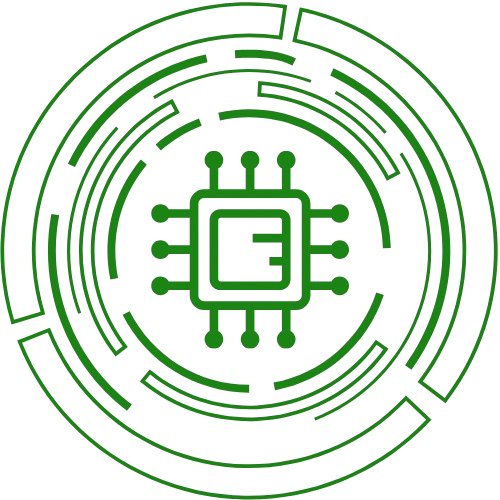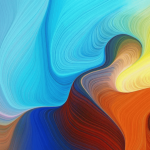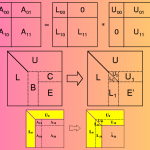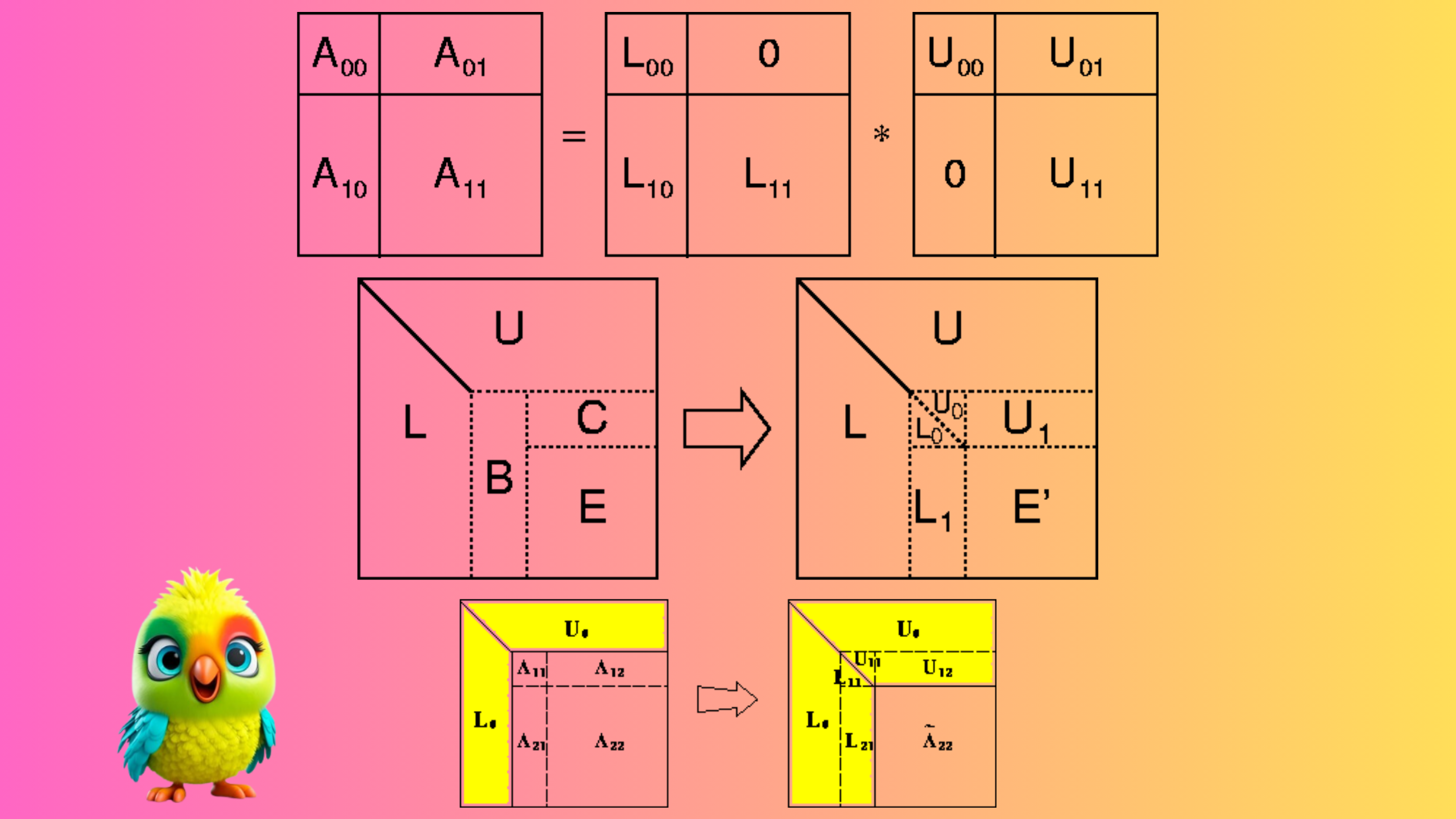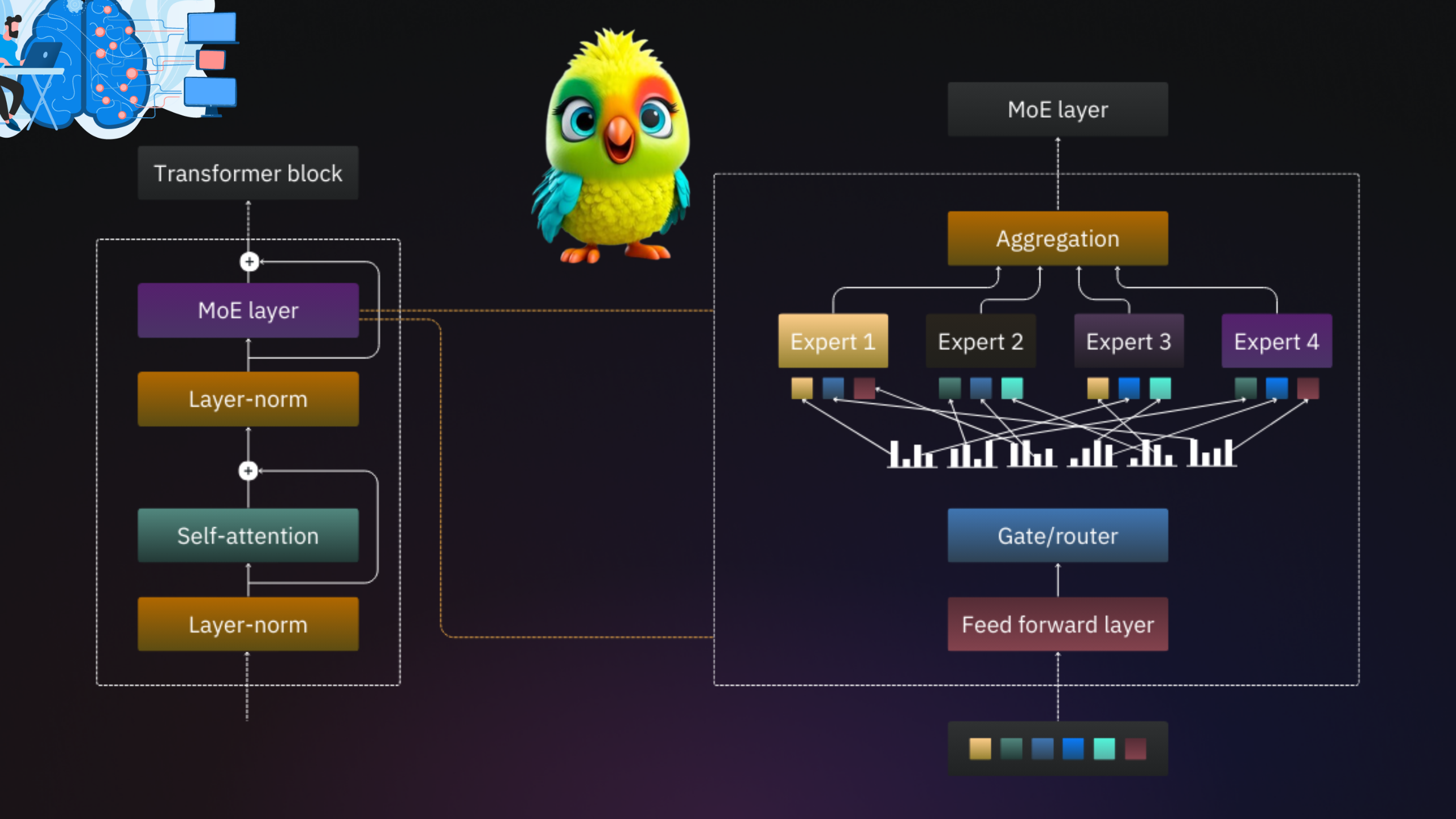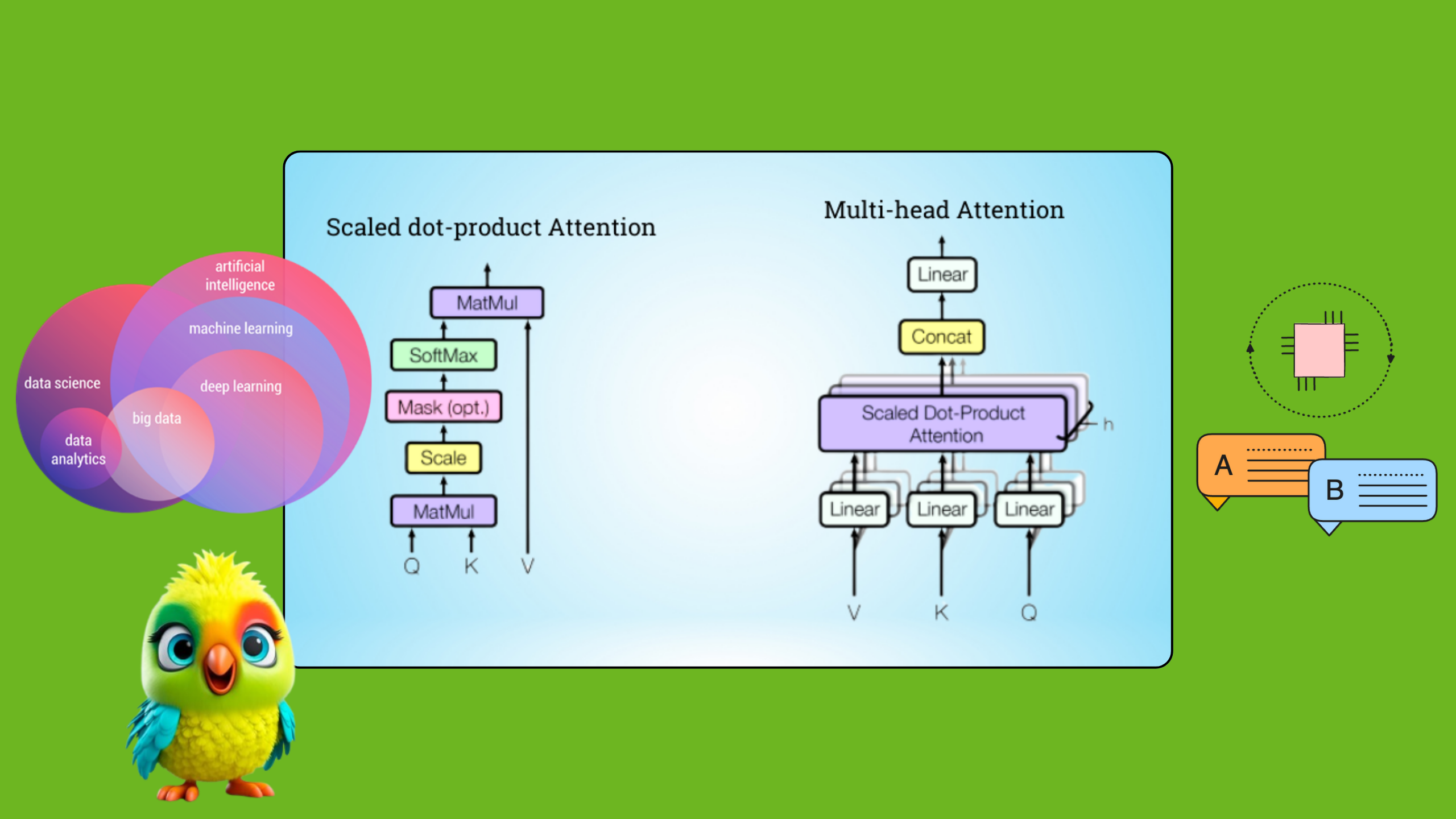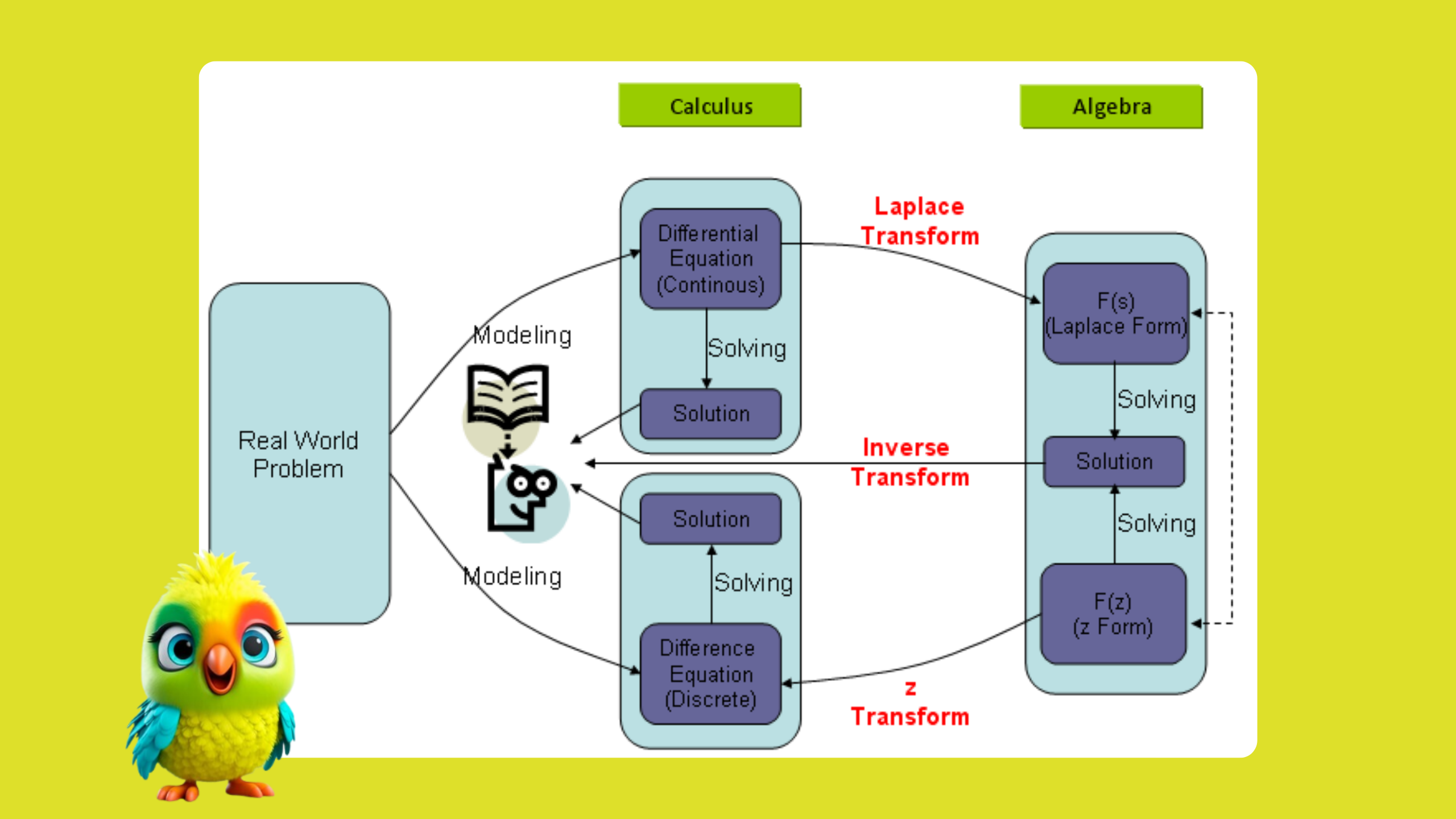Graphics Processing Units (GPUs) have become the backbone of modern computing, powering everything from gaming to artificial intelligence (AI). NVIDIA, one of the leading companies in the GPU space, has been at the forefront of developing powerful, innovative graphics cards that are widely used in gaming, content creation, scientific research, and more. But how exactly do NVIDIA graphics work? What makes them so powerful, and how do they process complex graphics and data? In this blog, we’ll break down how NVIDIA graphics cards work, their components, and the technologies that make them a key part of modern computing.
1. What is a Graphics Processing Unit (GPU)?
A Graphics Processing Unit (GPU) is a specialized electronic circuit designed to accelerate the rendering of images and videos. Unlike a Central Processing Unit (CPU), which is optimized for general-purpose tasks, a GPU is highly efficient at handling parallel tasks — which is perfect for rendering graphics. GPUs are used to handle the heavy computational demands of graphical rendering, physics simulations, and deep learning tasks, making them much more efficient than CPUs for specific tasks like image processing.
NVIDIA’s GPUs, especially their GeForce, Quadro, and Tesla series, are designed for different purposes, but they all share the same core principles and underlying architecture.
2. NVIDIA GPU Architecture
NVIDIA’s GPUs are built on cutting-edge architectures that continually evolve with each generation of cards. These architectures are designed to handle complex computations efficiently, whether it’s for rendering high-definition games, performing scientific simulations, or training deep learning models.
The most common and current architecture used in NVIDIA GPUs (as of this writing) is the Ampere architecture, which succeeded the Turing architecture. Some of the key elements that make NVIDIA GPUs so powerful are:
a. CUDA Cores
The heart of NVIDIA’s GPU is the CUDA cores (Compute Unified Device Architecture). These cores are the equivalent of CPU cores but are much simpler and specialized for parallel processing tasks. A typical GPU has thousands of CUDA cores that can handle simultaneous tasks, making them highly efficient for tasks like graphics rendering, video encoding/decoding, and scientific computations.
Each CUDA core can execute a single thread of computation, and the GPU can have thousands of threads running at the same time. For example, NVIDIA’s GeForce RTX 3080 has 8704 CUDA cores, enabling it to perform multiple operations in parallel across a large number of pixels or data points.
b. Streaming Multiprocessors (SMs)
CUDA cores are grouped into Streaming Multiprocessors (SMs). Each SM contains several CUDA cores, along with other resources like shared memory and cache. SMs are the building blocks that manage the parallel tasks within the GPU. The more SMs a GPU has, the more tasks it can handle simultaneously.
For instance, NVIDIA’s RTX 3000 series cards typically feature multiple SMs, allowing for the parallel processing of complex computations. The division into SMs helps efficiently distribute tasks and balance workloads, improving overall performance.
c. Memory (VRAM)
Another key component of NVIDIA GPUs is the video RAM (VRAM). VRAM is a special type of memory optimized for handling graphics-related data, like textures, shaders, and frame buffers. The amount of VRAM a GPU has is crucial for determining how well it can handle large textures and high-resolution outputs in games, video rendering, and professional graphics tasks.
NVIDIA’s high-end GPUs (like the RTX 3090) come with large amounts of GDDR6X VRAM, which is faster and more efficient at transferring data compared to older VRAM types. More VRAM allows the GPU to store more texture maps, 3D models, and other graphical assets, which improves performance in graphically demanding applications.
d. Ray Tracing Cores (RT Cores)
One of the biggest innovations in NVIDIA’s most recent GPUs, especially those based on the Turing and Ampere architectures, is Ray Tracing. Ray tracing is a rendering technique that simulates the physical behavior of light to produce highly realistic lighting, shadows, and reflections in 3D environments.
NVIDIA’s RT Cores are specialized hardware designed to accelerate real-time ray tracing. These cores handle the complex calculations required to trace rays of light as they interact with objects in a scene. This enables more realistic rendering in games and simulations that use ray tracing, dramatically improving visual fidelity compared to traditional rendering methods.
e. Tensor Cores
In addition to CUDA and RT cores, NVIDIA GPUs also feature Tensor Cores, which are designed to accelerate AI and deep learning tasks. Tensor cores are specialized units optimized for matrix operations, which are the foundation of many machine learning algorithms, including neural networks.
Tensor Cores allow for the parallel processing of large-scale computations required in AI tasks, such as training deep learning models or performing inference on large datasets. For example, NVIDIA’s DLSS (Deep Learning Super Sampling) technology leverages Tensor Cores to improve the performance of games by rendering at a lower resolution and using AI to upscale the image to a higher resolution in real-time.
3. How Data Passes Through NVIDIA Graphics Cards
When you run a game, video editing software, or AI program, data passes through the various components of the GPU in a highly efficient and structured manner. Here’s an overview of how data typically flows through an NVIDIA graphics card:
Step 1: Data Input and Preprocessing
The first step in the GPU’s processing pipeline is to receive data from the CPU. This data could include game frames, textures, geometry information, or AI model data. The CPU sends this data through the PCIe bus, which is a high-speed communication pathway between the CPU and GPU.
Once the data is on the GPU, it is stored in the VRAM, where it is ready for further processing. This could include textures, shaders, lighting information, and other elements that need to be rendered or processed.
Step 2: Processing by CUDA Cores
Once the data is loaded into VRAM, the CUDA cores begin their work. If the task is related to graphics rendering, the CUDA cores will handle parallel computations required for tasks like geometry transformations, pixel shading, and texture mapping. For AI tasks, the Tensor Cores will take over, processing matrix operations required for training or inference.
If ray tracing is involved, the RT Cores will calculate the paths of light rays, determining how they interact with objects and surfaces in the scene. This process involves complex math and requires specialized hardware, which the RT cores efficiently handle in parallel.
Step 3: Output to Display
Once all the necessary calculations are done (whether it’s rendering a frame, processing a machine learning task, or performing video decoding), the processed data is passed through the final layers of the GPU, including Frame Buffer and Output Logic. The results are then sent to the display through the HDMI or DisplayPort interface, where you can see the final image or video.
Step 4: Feedback Loop
In gaming and interactive applications, the process is continuous. As you move the mouse, press keys, or interact with the environment, the GPU continuously processes and renders new frames. With NVIDIA’s G-SYNC technology, the GPU synchronizes the frame rate with the monitor’s refresh rate to minimize screen tearing and ensure smooth gameplay.
4. Key Technologies in NVIDIA Graphics
In addition to the hardware architecture, NVIDIA GPUs also feature several software technologies that enhance their performance:
- DLSS (Deep Learning Super Sampling): Uses Tensor Cores to upscale lower-resolution images to higher resolutions with minimal performance cost.
- CUDA Programming: Allows developers to write custom parallel code that takes advantage of the GPU’s massive parallel processing power.
- RTX Voice and Broadcast: Use AI to remove background noise and improve audio/video quality in live streaming and conferencing.
- NVIDIA Reflex: Reduces latency in competitive gaming by optimizing GPU and CPU workloads for faster responsiveness.
Conclusion
NVIDIA graphics cards are powerful machines designed to handle parallel computations for tasks ranging from gaming to AI processing. At the heart of the GPU lies its architecture — from CUDA cores for general computation to RT cores for ray tracing and Tensor cores for AI — each working in tandem to provide fast, efficient, and high-quality results. As graphics cards continue to evolve, NVIDIA’s innovation in GPU architecture and technologies will continue to push the boundaries of what’s possible in both gaming and computational workloads, making GPUs indispensable to modern computing.