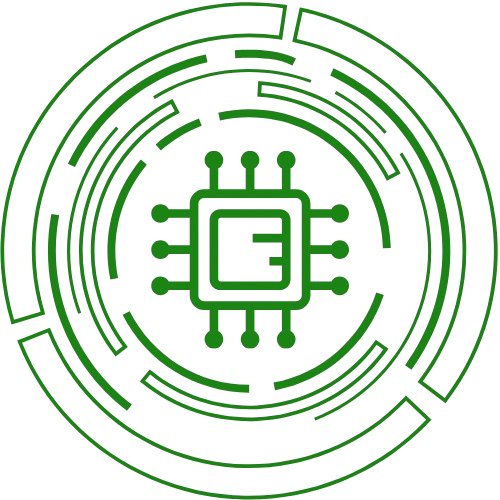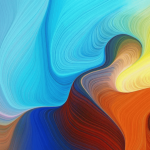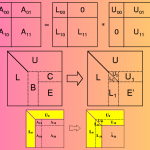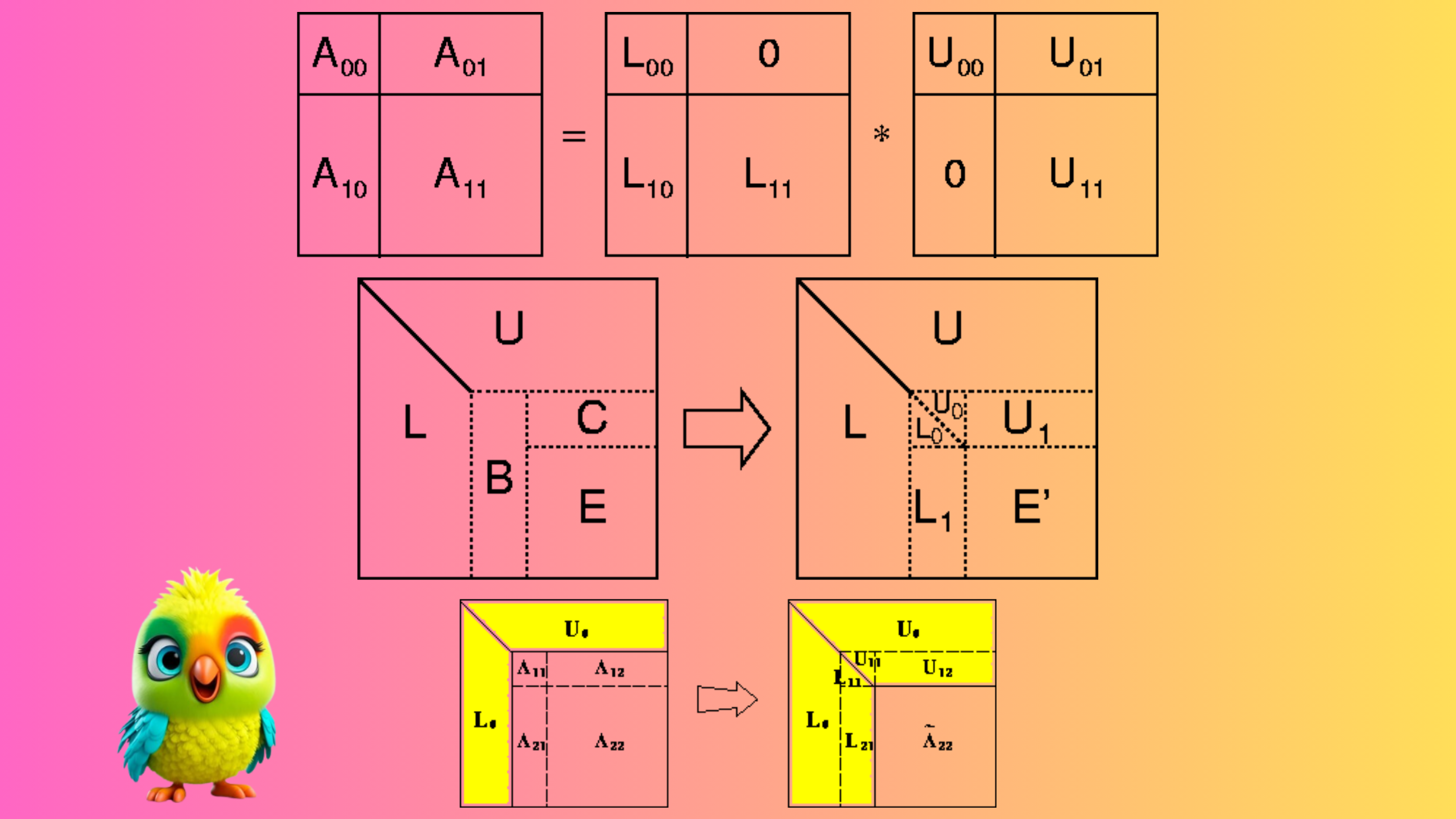Just two years ago, I had zero experience in artificial intelligence. I didn’t come from a technical background, and I didn’t know how to code. But I taught myself how to build AI agents—one step at a time. Fast forward to today, I’ve:
- Generated over $5 million in revenue through multiple AI-focused businesses
- Grown my YouTube channel from 0 to 450,000 subscribers
- Built AI agents for major companies, including publicly traded corporations and even an NBA team
- Launched Agent, an AI SaaS platform with over 45,000 users
- Founded Morningside AI, an automation agency specializing in building AI systems
- Built a thriving community of over 120,000 AI enthusiasts
Learning how to build and monetize AI agents has completely transformed my life. And now, I want to teach you everything I’ve learned.
Why This Course Matters (Especially Right Now)
In this full, in-depth course, I’m going to teach you everything—and I mean everything—I’ve learned over the past two years about building AI agents and turning them into profitable tools. You don’t need to be a developer. You don’t need a computer science degree. If you’re willing to learn, you’re already halfway there.
This course is broken into three main chapters:
- Foundations of AI Agents
We’ll start with the basics—what AI agents are, how they work under the hood, and the key concepts you need to understand. No coding knowledge required.
- Step-by-Step AI Agent Builds
You’ll follow along as I walk you through four different, real-world AI agent builds. These are end-to-end tutorials, and you’ll watch my screen every step of the way. You’ll also get hands-on with different no-code platforms and explore multiple agent types.
- Monetizing Your AI Skills
I’ll share the proven strategies that helped me make millions with AI over the past two years. These aren’t just theories—I’ll show you exactly how I’ve turned this skillset into a business.
Why AI Agents Are the Next Big Thing
You might be wondering: “Is now really the right time to get into AI?”
The takeaway? While some jobs will be lost to automation, entirely new opportunities are emerging for those who understand AI.
If you’re still wondering whether AI is replacing jobs or creating opportunities, here’s a quote worth hearing. On the All-In Podcast, Naval Ravikant—one of the most respected investors and technologists alive—said something that struck a chord with me:
“The easiest way to see that AI isn’t taking jobs but creating opportunity is to brush up on your AI skills, watch a few videos, tinker with the tools, and then go reapply for the job that rejected you. You’ll be surprised how quickly they pull you back in.”
This video and course are exactly what Naval is talking about. Whether you’re:
- An aspiring entrepreneur looking to launch a profitable AI business,
- A business owner hoping to understand and apply AI agents to grow operations,
- Or just someone who wants to be indispensable at work by mastering AI skills…
Then this is for you.
So here’s what I want you to do:
Close all your other tabs, grab a notebook, a pen, and your favorite drink—and make a commitment to finish this training. Your future self will thank you. Let’s get into it.
Step One: What Is an AI Agent?
When I first started learning about AI agents two years ago, I had no clue what they actually were. The term “AI agent” gets thrown around everywhere—YouTube videos, startup pitches, media headlines—but few people understand what it really means.
So here’s the simplest and clearest definition:
An AI agent is a digital worker that understands instructions and takes actions to complete tasks.
Think of it this way: just like businesses hire human employees to perform specific tasks, an AI agent is like hiring a digital employee—but with a few major differences:
- It costs significantly less.
- It doesn’t need sleep, sick days, or PTO.
- It doesn’t argue with Mike in sales over coffee machine etiquette.
Why This Matters
Businesses everywhere are adopting AI agents not just because it’s trendy—but because they actually work. They get things done. And fast.
Most people are already familiar with simple chatbots, those little boxes that say “Hi! How can I help you?” on websites. The problem? These bots are pretty limited. They’re like a waiter who knows the menu but can’t actually take your order or bring your food.
An AI agent, on the other hand, can:
- Book appointments
- Update CRMs
- Send emails
- Pull real-time data
- Handle end-to-end tasks—all without human intervention
Let’s say you ask a basic chatbot about booking a meeting. It’ll just give you office hours. But an AI agent? It will:
- Check the calendar for availability
- Confirm with the client
- Book the meeting
- Update the CRM
- Send the confirmation—all automatically
That’s what makes AI agents so powerful: they take action.
The 5 Key Components of Every AI Agent
To understand how AI agents work, you need to know their anatomy. Just like a human worker needs a brain, memory, and tools, an AI agent has five core components:
- Brain (LLM – Large Language Model)
This is the thinking part. It’s what understands your instructions and figures out what to do. Examples include:
- GPT by OpenAI
- Claude by Anthropic
- Gemini by Google
Think of it as a super-smart intern who can understand and respond to tasks in plain English.
- Prompting
This is how we program the agent’s behavior. Instead of writing code, we write instructions. Clear, structured prompts act like the agent’s training manual.
- Memory
Without memory, your agent would forget everything it said 30 seconds ago. Memory helps it stay consistent in conversations and keep track of tasks. Most AI platforms handle this automatically behind the scenes.
- External Knowledge (Optional)
Pre-trained models only know what they’ve learned up to a certain point (e.g., 2024). Want your agent to handle company-specific tasks? You’ll need to feed it PDFs, spreadsheets, or internal docs.
- Tools
This is the most important component. Tools allow agents to take action:
- Send emails
- Pull live data
- Update databases
- Process refunds
- Generate reports
Without tools, an agent is just a fancy chatbot. With tools, it becomes a fully functioning digital employee.
Building AI Agents: The Three Ingredients That Matter Most
Although AI agents consist of five parts, as a builder you’ll mostly work with three main ingredients:
- Prompting
How your agent behaves, what it says, and how it handles tasks—all controlled through well-crafted instructions.
- Knowledge
The data your agent needs to know to do its job. This could be documentation, policies, pricing sheets, or customer info.
- Tools
The actions your agent can take. Think of these as the “hands” of your agent. These allow it to interact with CRMs, calendars, APIs, and more.
Mixing and matching these three components gives you the power to build millions of different agents for every business need imaginable.
Understanding Tools: The Superpower Behind AI Agents
If you want to become a powerful AI agent builder, you need to understand tools. Tools are how agents actually get things done, and they rely on a concept called APIs (Application Programming Interfaces).
Let’s break this down in simple terms.
When you use the internet—whether it’s opening Instagram, watching a YouTube video, or sending a tweet—you’re constantly making API requests.
How APIs Work (In Plain English)
Imagine going to a restaurant:
- You (the client) tell the waiter (API) what you want.
- The waiter goes to the kitchen (server).
- The kitchen prepares your food and sends it back through the waiter to your table.
In technical terms:
- You send a request
- The system processes it
- You get a response
There are two main types of requests:
- GET: When you’re retrieving information (like checking the weather or loading emails)
- POST: When you’re sending or submitting data (like submitting a form or sending a message)
AI agents use these same APIs to:
- Check calendars
- Send emails
- Create documents
- Manage data in CRMs
By giving agents access to APIs, you’re giving them the tools they need to do real work online—just like a human using a web app.
Next: Let’s Build One Together
Now that you understand the components and the core ingredients of an AI agent, we’re ready to build one step-by-step. In the next chapter, we’ll walk through live builds using real tools and prompts—and you’ll follow along as we create your first agent from scratch.
Make sure your notebook is ready—this is where things get really exciting.
The AI revolution isn’t about robots replacing humans—it’s about empowering people with intelligent, automated systems that can handle tasks, make decisions, and scale productivity like never before. Welcome to the world of AI agents!
In this blog, we’ll break down:
- What AI agents are
- How they work using tools (APIs)
- Why schemas matter
- Real-world examples
- The difference between conversational and automated agents
- And how you can start building your own—without writing a line of code
What Is an AI Agent?
An AI agent is like a digital employee. It understands instructions (usually written or spoken in natural language) and takes actions to complete tasks using tools—just like a human would use apps or software.
The magic? These agents don’t just follow a script. With advanced reasoning capabilities, modern AI agents can:
- Plan multi-step tasks
- Choose the best tools for the job
- Reflect and adapt their approach
- Interact with humans or systems automatically
AI Tools = Buttons for Your Agent
At the heart of every AI agent lies its ability to use tools—which are essentially APIs. Think of each API as a button the agent can press to get something done.
There are two main types of tools:
- Pre-made integrations: Ready-to-use services like Gmail, Google Calendar, or Slack.
- Custom tools: APIs you build yourself, giving you total control and flexibility.
It’s like the difference between buying a pre-cooked meal (pre-made) and cooking from scratch (custom)—both work, but custom gives you freedom and power.
How Tools Are Made: A Simple Example
Let’s say we want to build a text capitalizer tool. Here’s what’s involved:
- Function: A bit of code that takes in text and returns it in ALL CAPS.
- API Wrapper: This wraps the function so it can be accessed over the internet.
- Schema: The instruction manual that tells the agent how to use the API.
An AI agent reads the schema, understands what the tool does (e.g., “capitalizes text”), what input it needs (a string of text), and what it will get back (capitalized text). Then it intelligently extracts that input from your request and sends it to the API.
The agent receives the response (usually as JSON), and—thanks to a large language model (LLM) like GPT—translates it into a human-readable answer, like:
“Here’s your capitalized text: MARY HAD A LITTLE LAMB.”
This simple flow—understand the tool, send input, receive output—is the core pattern behind how all AI agents operate.
Why Schemas Are Crucial
Schemas may sound technical, but they’re just structured documentation that explains:
- What the tool does
- What inputs it needs
- What outputs it provides
Modern platforms often generate these automatically, but knowing how they work lets you build, debug, and optimize agents more effectively.
Best of all, LLMs can read schemas and figure out when to use which tool, all on their own.
One Tool Is Cool, But Many Tools Is Magic
While a tool that capitalizes text might not sound groundbreaking, imagine giving your agent multiple tools to use together.
For example:
Task: “Find AI startups that have recently raised money, summarize them, add them to a spreadsheet, and email me the link.”
An AI agent could:
- Use a web search tool to find startups
- Use a Google Sheets tool to create and update a spreadsheet
- Use a summarization tool to describe each company
- Use an email tool to send you the final result
It’s not just executing tasks—it’s thinking, planning, and adapting just like a human would.
From One Agent to Many: AI Workforces
Even more powerful is the idea of multiple agents working together.
You might have:
- A research agent that finds information
- A writing agent that drafts summaries
- An emailing agent that sends updates
A master agent orchestrates all of them like a digital project manager. This is the future companies like Google, Microsoft, and OpenAI are building toward—AI teams working like digital departments.
Conversational vs. Automated Agents
There are two types of agents you can build:
- Conversational Agents
These are chat-based and talk to humans directly via:
- Websites
- WhatsApp or Instagram DMs
- Phone calls (via voice AI)
- Custom apps or web portals
They can answer questions, set appointments, or guide users in real time.
- Automated Agents
These agents run without human input. They’re triggered by:
- A new email
- A form submission
- A calendar event
- A daily schedule
For example, a new lead fills out a form, and an agent automatically:
- Researches their company
- Qualifies them
- Summarizes the lead
- Sends the info to your sales team
These are the hidden workhorses of AI—quietly saving businesses hours every day.
Real Business Use Cases of AI Agents
Personal Assistants
Big tech is racing to dominate this space. Think ChatGPT for scheduling or Siri on steroids. Useful, yes—but not your biggest business opportunity.
Co-Pilots for Employees
Imagine a customer service rep with a sidekick that:
- Instantly finds answers from your knowledge base
- Summarizes calls
- Updates the CRM
It makes reps faster and your service more consistent.
Lead Generation & Appointment Agents
These agents run on your website, WhatsApp, or Instagram, answering questions, capturing contact info, and even booking meetings in real time using calendar tools.
Research Agents
They can:
- Investigate new leads
- Qualify them
- Build profiles from LinkedIn and the web
- Send your team a summary and strategy for the sales call
It’s like having a personal researcher for every lead.
Building AI Agents: A Hands-On Guide with 4 Powerful Real-World Use Cases
If you’ve ever wondered how to actually use AI agents in your business, work, or personal projects, you’re in the right place. In this blog, we’ll walk through four full builds of AI agents across different platforms. These aren’t just theory—they’re practical, real-world tools designed to solve real-world problems.
Whether you’re a founder, marketer, sales rep, or just someone who’s excited about AI, these tutorials will help you level up fast. So set aside some time, relax, and let’s build some AI agents together.
Build #1: The Sales Co-Pilot (Using Relevance AI)
Purpose:
This co-pilot is designed for sales reps at a hypothetical firm—Big Boy Recruits—to help them prep for sales calls with rich, automated research.
What We’ll Build:
- Company Researcher Tool – Scrapes and summarizes a company’s website.
- LinkedIn Prospect Summarizer – Gathers intel on a prospect from their LinkedIn profile.
- Pre-Call Report Generator – Combines both research summaries into a sales strategy guide.
All of these tools are built inside Relevance AI, allowing us to create a conversational agent that prepares sales reps with actionable, relevant insights before every call.
How the Tools Work
- Company Research Tool
This tool takes in a company URL, scrapes the website (using Firecrawl), and summarizes the business in a few hundred words. The summary includes:
- Company overview
- Products & services
- Team & leadership
- Key insights for a sales conversation
We use Firecrawl instead of a basic scraper because it crawls multiple pages, not just the homepage—so we get deeper, richer data.
- LinkedIn Prospect Tool
Using a LinkedIn profile URL, this tool pulls and summarizes personal and professional data about a prospect to help the sales rep understand their background and interests.
- Pre-Call Strategy Generator
This final tool brings together the company and prospect data into one summary that outlines:
- Key talking points
- Insights into closing strategy
- Tailored suggestions for the sales call
Each tool can be triggered conversationally in Relevance AI and reused across other builds later.
Build #2: Automated Lead Qualification Agent (Using N8N)
Goal:
Automatically research and qualify new leads—then send a notification email to the right sales rep.
This is a process-based agent—built for automation, not interaction. It shows how you can take human effort out of tasks that are repetitive and consistent.
We’ll build it on n8n, a no-code/low-code automation platform that connects to databases, CRMs, and email systems seamlessly.
Build #3: Website + Phone-Based Customer Support Agent (Using Voiceflow)
Goal:
Build a lead gen and support bot that can:
- Answer customer questions using a knowledge base
- Generate quotes
- Capture leads
Then, we’ll connect this agent to:
- A website widget (for live chat/text)
- A phone line (so users can call in and speak with the agent)
All powered by Voiceflow, this agent works across channels and showcases how you can create truly omnichannel AI experiences.
Build #4: WhatsApp Lead Gen Agent (Using Agent + Airtable)
Goal:
Create a lead generation agent connected to WhatsApp. All leads are automatically saved into Airtable for easy review.
Built using the creator’s own platform, Agent, this build shows how to move fast and connect conversational AI directly to a messaging platform most people use every day.
Why These Tools?
Each platform—Relevance AI, n8n, Voiceflow, Agent—serves a different purpose:
- Relevance AI: Best for building flexible internal tools + agents with rich logic.
- n8n: Ideal for back-end automation workflows.
- Voiceflow: Great for voice/chat interface design across platforms.
- Agent: Fast, straightforward conversational agents for messaging apps.
You don’t need to be a developer to build with these, but you will need a curious mindset and a bit of patience. Like any tool, these have a learning curve—but once you’re over it, the creative potential is endless.
Resources, Templates & Community
You’ll get:
- Full Figma board with step-by-step templates for each build
- Links to tools like Firecrawl, Relevance AI, and more
- Access to the School community (one of the largest AI business communities online)
Join here: [Link to School Community ]
Final Thoughts
These tutorials aren’t just walkthroughs—they’re foundations for building your own custom agents. Whether you’re a business owner, freelancer, or just a curious builder, these projects can be adapted to almost any industry or workflow.
Set aside some time, go through each build slowly, and by the end, you’ll have a working knowledge of some of the most powerful agent platforms on the market.
Ready to dive in?
Let’s build.
How to Build a Sales AI Agent Using Relevance and NATN
If you’re looking to supercharge your sales workflow using AI agents, this guide will show you how to build a complete Sales Co-Pilot using Relevance AI and NATN.io. We’ll walk through building three core tools, connecting them into a functioning conversational agent, and using automation to qualify inbound leads without any manual work.
Whether you’re building for your team or planning to productize and sell these tools, this post will give you a foundation to create serious value using AI agents.
️ Phase 1: Tool Creation in Relevance AI
Relevance AI is a low-code/no-code platform for building AI workflows. We used it to create three tools that power our sales co-pilot.
- Company Research Tool
This tool scrapes company info based on a URL. You get details like:
- About the company
- Website domain
- Industry
- Founding year
- Key people
Steps used:
- Input: Company URL
- Web Scrape: Get company data
- LLM (GPT-4 Mini): Generate a summarized view
This is super useful for giving your reps contextual knowledge about who they’re selling to.
- Prospect Research Tool
This one takes a LinkedIn URL and returns a detailed summary of the prospect’s career, skills, and current focus.
BONUS TIP: Add a second scrape for recent LinkedIn posts to get even more up-to-date intel.
Steps used:
- Input: LinkedIn URL
- LinkedIn Profile Scrape
- (Optional): Scrape posts
- LLM (GPT-4 Mini): Summarize career and background
Knowing exactly who you’re talking to builds trust and helps tailor your pitch.
- Pre-Call Report Generator
This combines the Company and Prospect summaries to generate a high-level sales call prep report.
Inputs:
- Company Summary (long text)
- Prospect Summary (long text)
Output: A customized, strategic pre-call briefing. Think SWOT meets battle plan.
Model: Upgraded to a smarter LLM (e.g., gpt-4-0613, o3-mini, etc.) to handle strategy-level output.
Includes talking points, angles of attack, and even anticipated objections. Sales reps love this.
Phase 2: Building the Conversational AI Agent
With our three tools created, we now connect them into an AI agent using Relevance’s Agent Builder.
Agent Setup
- Name: Big Boy Sales Co-Pilot
- Description: A sales research assistant for reps to prep before calls
- Model: GPT-4 Mini for speed
Core Instructions
- Clearly explain the role, task, and tools available.
- Connect all three tools into the agent with /tool references.
- Set tools to Auto Run for seamless execution.
Example Prompt
“I’m getting on a call with Liam Otley from Morningside AI. Can I get a pre-call report?”
The agent automatically:
- Pulls company data via URL
- Scrapes LinkedIn profile
- Generates a tailored pre-call report
Result? A spot-on briefing that nails strategic insights. The AI even caught that our biggest constraint was hiring top-tier AI engineers—without being told directly.
Phase 3: Inbound Lead Qualification Using NATN.io
Next, we automate lead qualification using NATN, a workflow automation platform with AI agent support.
Why Automate Qualification?
Manually researching leads = time-consuming
Using rigid rules = lost opportunities
With this automation:
- Leads submit a form
- We research them (using our Relevance tools)
- An AI agent decides: Qualified or Not?
- Send the right follow-up (internal or external)
Real-Time Workflow
- Trigger: Lead submits form
- Tool: Company Research runs on the submitted URL
- Agent: Applies qualification criteria (custom prompt)
- Action:
- If qualified → Notifies sales team
- If not → Sends polite rejection email
Now you’re scaling high-touch qualification with zero human input.
Final Thoughts
This isn’t just a tutorial—it’s a launchpad.
By building tools with Relevance and stitching them together in workflows with NATN, you’re creating a sales co-pilot system that does the work of several BDRs.
You can:
- Clone this for your team
- Sell it as a service
- Build new agents (e.g., for content, marketing, HR)
- Customize with CRMs, webhooks, or more advanced LLMs
Resources Mentioned:
- Relevance AI: https://relevanceai.com
- NATN.io: https://natn.io
- Prompt engineering templates (available in the School)
- Agent Prompt Generator Tool
- AI Prompt Writing Tool
If you’re serious about AI tools in business—this is just the beginning.
Next up: AI Agent Build #2 – An Autonomous Lead Qualification Agent powered by ANT workflows. Stay tuned.
Building an AI-Powered Lead Qualification System: From Form Submission to Sales Team Notification
In today’s fast-paced business environment, efficient lead qualification is paramount. Sifting through countless inquiries to identify genuine prospects can be time-consuming and resource-intensive. But what if we could leverage the power of AI to automate this process, freeing up our sales team to focus on what they do best – closing deals?
In this blog post, we’ll walk you through the exciting journey of building an AI-powered lead qualification system from scratch. Inspired by a recent tutorial demonstrating the capabilities of N8N, a powerful automation platform, we’ll delve into the step-by-step process of creating a system that automatically qualifies leads and notifies the appropriate sales team.
More Than Just Showing You the Fish: Understanding the Process
Unlike tutorials that simply provide a finished product, our aim here is to illuminate the “how” and “why” behind each step. We’ll showcase the problem-solving process, the back-and-forth testing, and the considerations involved in building a robust automation. This approach will equip you with the skills to adapt and apply these concepts to your own unique business needs.
Our Starting Point: The Lead Capture Form
Every lead qualification process begins with capturing information. We’ll start by creating a simple yet effective online form using N8N’s built-in form trigger. Our form will collect essential details from potential leads:
- What is your name? (Required text field)
- What is your company website? (Required text field with an “https://” placeholder)
- What can we help you with? (Text area for detailed inquiries)
- What is your email? (Required email field)
This seemingly basic form lays the foundation for our intelligent automation.
Step 1: Capturing and Verifying Form Submissions
Once a lead submits the form, N8N captures the data. The platform’s intuitive interface allows us to visualize the data flow, with the form submission acting as the initial trigger and the output displaying the collected information (name, website, inquiry, and email).
Step 2: Deep Dive with Company Research
The company website provided by the lead holds a wealth of information. To gain deeper insights, we’ll integrate with an external tool – a “Company Researcher” built using Relevance AI. This highlights the power of combining different AI tools within an automation workflow.
We’ll use N8N’s HTTP Request node to call the Relevance AI API. This involves:
- Setting up a POST request: As we are sending the company URL to Relevance AI for analysis.
- Inputting the API URL: Provided by Relevance AI.
- Constructing the JSON request body: Specifying the project and the company URL parameter, dynamically pulling the submitted URL from our form data using N8N’s expression functionality.
The HTTP Request node will then send the company URL to Relevance AI and receive a structured response containing valuable information, such as a company summary.
Step 3: The Brains of the Operation: The AI Agent
This is where the magic truly happens. We’ll introduce N8N’s “Agent” node, configured as a “Tools Agent.” This allows us to connect various tools that the AI agent can utilize to make decisions and take actions.
Our AI agent will have several key components:
- Chat Model (The Brain): We’ll leverage the power of OpenAI’s language models (specifically gpt-3.5-turbo-0301 in the tutorial) to analyze the lead information. This requires setting up an OpenAI API credential within N8N.
- Tools: These are the functionalities the agent can use. We’ll connect two crucial tools:
- Another N8N Workflow (“Lead is Qualified”): This workflow will be triggered when a lead meets our qualification criteria.
- Gmail: This will be used to send a “not qualified” email to leads that don’t fit our ideal profile.
Configuring the Tools:
- Gmail Tool: We’ll set up a Gmail credential within N8N, allowing the automation to send emails. The “Send Email” action will be configured to:
- To: Dynamically pull the lead’s email address from the form submission.
- Subject: “Thanks for your interest.”
- Body: A personalized message (using an expression to include the lead’s name) explaining that they are not a good fit based on our specialization (e.g., focusing on software and development agencies).
- “Lead is Qualified” Workflow Tool: This involves providing a clear description to the AI agent about when to use this tool and what kind of input it expects. For example: “Call this tool when the lead is qualified according to our criteria. The inputs should be lead name, lead email, company summary, and request info.” We’ll also specify the target workflow we created earlier.
Step 4: Defining the Agent’s Logic: The Prompt
The prompt acts as the instruction manual for our AI agent. It tells the agent who it is, what its job is, and how to make decisions. Our prompt will instruct the agent to:
- Analyze the form submission and the company research data.
- Determine if the lead is a good fit based on our specialization (e.g., software-based businesses like SaaS or development agencies).
- If qualified, call the “Lead is Qualified” tool and send the lead information.
- If not qualified, trigger the Gmail “Send Email” tool with the rejection message.
We’ll also provide the agent with the lead information in a structured format, including the name, company URL, inquiry, and the summary from the Relevance AI research.
Step 5: Handling Qualified Leads: The “Lead is Qualified” Workflow
This separate N8N workflow is triggered when the AI agent identifies a qualified lead. In our example, this workflow will:
- Classify the Lead: Use another AI model (e.g., gpt-3.5-turbo-0301) to further classify the qualified lead, for instance, into “SaaS” or “Development Agency” based on the company summary.
- Route Notifications: Utilize a “Router” node to send notifications to the appropriate sales team (e.g., the SaaS sales team or the Development Agency sales team) via Gmail. Each route will be configured to send a targeted email with the lead’s information.
Testing and Iteration: The Key to Success
Throughout the building process, rigorous testing is crucial. We’ll use N8N’s “Test Step” functionality to simulate form submissions and observe how the data flows through the automation. This allows us to identify and fix any errors or refine the logic of our AI agent. The tutorial highlights the importance of this iterative process, demonstrating how to troubleshoot issues and ensure the system functions as intended.
Real-World Application: Ray Kroc and Beyond
The tutorial provides a practical example by submitting a form for “Ray Kroc” from “McDonald’s.” Because Big Boy Recruits (the hypothetical recruitment agency) specializes in software and development talent, the AI agent correctly identifies McDonald’s as an unqualified lead and triggers the “not qualified” email.
Conversely, submitting information for a software development agency like “MorningSide AI” results in the AI agent classifying the lead as qualified and routing a notification to the relevant sales team.
Conclusion: Empowering Your Sales with AI
Building an AI-powered lead qualification system might seem complex initially, but platforms like N8N, combined with the power of AI tools, make it increasingly accessible. By understanding the underlying processes, the role of each component, and the importance of testing, you can create a highly efficient system that saves time, improves lead quality, and ultimately empowers your sales team to focus on high-potential opportunities.
This journey from a simple form to an intelligent lead qualification engine showcases the transformative potential of AI automation in streamlining business workflows. The key takeaway is not just the finished product, but the understanding of how to “fish” – how to build, test, and adapt these powerful automations to meet your specific needs.
Building an AI-Powered Customer Support and Lead Generation Agent: Chat and Voice on Voiceflow
Welcome back, automation enthusiasts! If you successfully navigated the intricacies of our previous AI agent build on N8N, then buckle up because we’re about to embark on an even more exciting journey. In this installment, we’re diving deep into the world of Voiceflow to construct a versatile AI agent capable of handling both website chat and phone call interactions for customer support and lead generation.
This isn’t just about building a chatbot; it’s about creating a unified AI presence that can seamlessly assist potential customers regardless of their preferred communication channel. We’ll explore Voiceflow’s intuitive flow builder and its powerful features to craft an agent that can answer common questions, provide instant quotes, and capture valuable lead information – all while saving your business time and resources.
The Power of Omni-Channel AI Support
In today’s digital landscape, customers expect instant answers and convenient communication options. By offering both a website chatbot and a phone-accessible voice agent, we can cater to a wider audience and provide a frictionless experience. Imagine a potential customer browsing your website late at night and getting immediate answers to their queries via chat. Or someone on the go being able to call a number and receive the same level of support and even get a quote – instantly. This is the power we’re aiming to unlock with Voiceflow.
Our Goal: An AI Customer Support and Lead Generation Agent
Specifically, our Voiceflow agent will be designed to:
- Answer Common Questions: Utilizing a knowledge base to address frequently asked questions about the business, services, and more.
- Generate Instant Quotes: Employing a custom tool (built with Relevance AI, as hinted in the tutorial) to provide immediate price estimations based on user input (e.g., property type and size for a cleaning business).
- Capture Lead Information: After providing a quote, the agent will prompt interested parties for their contact details for follow-up.
- Work Seamlessly Across Channels: Providing a consistent experience whether the user interacts via a website chat widget or a phone call.
The Strategic Advantage: Instant Gratification and Cost Savings
The ability to provide instant answers and quotes is a significant competitive advantage. Potential customers who are “shopping around” often value immediate information. By offering this, we can increase the likelihood of them choosing our services over competitors who require filling out forms and waiting for a response.
Furthermore, an AI agent handling initial inquiries and providing basic support can significantly reduce the workload on human customer service and sales teams. This translates to cost savings and allows your team to focus on more complex issues and closing deals with qualified leads.
A Glimpse at the Blueprint
The tutorial provides a visual representation of the agent’s design. We’ll have:
- Website Integration: Featuring a phone number connected to the voice agent and a Voiceflow web chat widget.
- Knowledge Base Access: Enabling the agent to answer questions based on provided information.
- Instant Quote Tool: Utilizing a Relevance AI tool to generate pricing.
- Lead Capture Mechanism: Recording contact information for follow-up.
- CRM Integration (Example: Google Sheets): Storing captured lead data.
The core logic will involve the agent welcoming the user, understanding their intent (asking a question or getting a quote), routing them to the appropriate tool, and then either answering their question or providing a quote and capturing their information if interested.
Let’s Dive into Voiceflow!
The tutorial then guides us to the Voiceflow signup page (accessible via a Figma link). Once signed up, we’re greeted with a dashboard. The first step is to create a new agent. We’ll name it something descriptive like “Connor’s Cleaning Website and Phone Agent” and choose a basic template to start.
Navigating the Voiceflow Interface:
For those new to Voiceflow, the tutorial provides a quick orientation:
- Knowledge: Where we’ll upload our knowledge base.
- Workflows: The heart of our agent, where we’ll build the conversational flow.
- Integrations: Connecting to web chat widgets, phone numbers, and more.
- Prompts: Powerful tools for generating dynamic AI responses.
- Components: Reusable blocks of logic.
- Publishing: Deploying our agent.
- Transcripts: Reviewing past conversations.
- Analytics: Tracking agent performance (once we have data).
- Settings: Agent configuration.
For this build, we’ll primarily focus on Workflows and Prompts.
Building the Conversational Flow: Step-by-Step
- The Welcome Message: We begin by editing the default workflow and deleting the initial template. Our agent needs a welcoming introduction. We’ll use a Talk > Message block to greet the user: “Hey, welcome to Connor’s cleaning.” The tutorial emphasizes using minimal punctuation for voice interactions to ensure a natural flow.
- Capturing the First User Reply: Next, we need to listen to the user’s initial response. A Listen > Capture block will be used to capture the entire user reply and store it in a variable named first user reply.
- Confirming Understanding: To ensure accuracy, we’ll use a Logic > Set Variable block combined with a Prompt. This prompt (summarize problem) will take the first user reply and the conversation history and generate a brief summary, asking the user for confirmation (e.g., “Just to confirm, it sounds like you’re looking for cleaning services for your greenhouse, is that correct?”). The generated response will be stored in a variable called last response, and then a Talk > Message block will send this confirmation back to the user using the last response variable.
- Handling “Yes” or “No”: We’ll use a Logic > Choice block to analyze the user’s response to the confirmation. We’ll set up Intents for “yes” and “no.” Voiceflow provides these default intents, making it easy to branch the conversation based on the user’s affirmation or negation. A “No Match” path will handle cases where the user’s response isn’t clearly “yes” or “no,” prompting them to clarify.
- Intent Classification: Guiding the Agent’s Actions: The core of our agent’s intelligence lies in understanding the user’s intent – what they want to do. We’ll use another Logic > Set Variable block with a new prompt (intent classifier). This prompt will analyze the conversation history and the user’s initial input to determine if they want to “ask a question,” “get a quote,” or something “other.” The output of this prompt will be stored in a variable called desired action. The prompt is designed to output only the specific label (“ask a question,” “get a quote,” or “other”) for easy routing.
- Routing to the Correct Tool: A Logic > Condition block will act as a router, directing the conversation flow based on the value of the desired action variable. We’ll create different paths for “ask a question,” “get a quote,” and an “else” path for error handling or the “other” category.
Next Steps: Building the Tools and Integrating Channels
With the basic conversational flow established, the next crucial steps (which will likely be covered in subsequent parts of the tutorial) will involve:
- Integrating the Knowledge Base: Connecting our knowledge base to the “ask a question” path, allowing the agent to answer user queries.
- Building the Instant Quote Tool: Integrating the Relevance AI tool into the “get a quote” path, enabling the agent to ask for necessary information (property type, size) and provide a price.
- Implementing Lead Capture: Adding steps to collect contact information after a quote is provided.
- Setting up CRM Integration: Connecting to Google Sheets (or another CRM) to store captured leads.
- Integrating the Web Chat Widget: Deploying the agent on a website.
- Configuring Phone Number Integration: Enabling voice interaction via a phone number.
Stay Tuned for the Next Steps!
Building an Omni-Channel AI Powerhouse: Chat and Voice Agents with Voiceflow
Welcome back to the cutting edge of automation! In our continuous exploration of AI agent capabilities, we’ve tackled the intricacies of N8N and now set our sights on the dynamic world of Voiceflow. Get ready to witness the creation of a truly versatile AI agent, one that seamlessly bridges the gap between website chat and traditional phone calls, all in the pursuit of superior customer support and effective lead generation.
Forget the limitations of a single communication channel. We’re embarking on a journey to construct a unified AI presence that caters to your audience’s preferences, offering instant assistance whether they type a query or dial a number. This isn’t just about deploying a chatbot; it’s about architecting an intelligent system that elevates customer experience and optimizes your business processes.
The Unfolding Landscape: Omni-Channel is No Longer Optional
In today’s fast-paced digital realm, immediacy and convenience reign supreme. Customers expect instant answers and the flexibility to interact on their terms. By integrating both a website chatbot and a phone-accessible voice agent, we tap into a broader audience and deliver a truly frictionless experience. Picture this: a late-night website visitor receiving instant clarification via chat, or an on-the-go prospect calling in and getting the same level of support, even an immediate price quote – this is the power we’re about to harness with Voiceflow.
Our Ambitious Goal: A Unified AI for Support and Leads
Our mission with Voiceflow is to engineer an AI agent capable of:
- Answering Common Queries: Leveraging a knowledge base to address frequently asked questions about your business and services.
- Generating Instant Quotes: Employing the power of custom tools (hinted at using Relevance AI) to provide immediate price estimations based on user-provided details (think property type and size for a cleaning service).
- Capturing Valuable Leads: Seamlessly prompting interested individuals for their contact information after delivering a quote.
- Operating Across Channels: Delivering a consistent and high-quality experience whether the interaction occurs via website chat or a phone conversation.
The Strategic Edge: Speed, Convenience, and Efficiency
The ability to provide instant answers and quotes isn’t just a nice-to-have; it’s a significant competitive advantage. In the realm of “shopping around,” immediate information can be the deciding factor. By offering this, we enhance the likelihood of customers choosing your services over competitors who rely on forms and delayed responses.
Furthermore, an intelligent AI agent handling initial inquiries and providing fundamental support acts as a powerful force multiplier for your human teams. This translates directly into reduced workload for customer service and sales, allowing them to concentrate on more complex issues and converting qualified leads into loyal customers.
A Sneak Peek at the Architecture
The tutorial provides a visual roadmap of our agent’s design, featuring:
- Seamless Website Integration: A readily accessible phone number linked to the voice agent, complemented by an intuitive Voiceflow web chat widget.
- Intelligent Knowledge Retrieval: The agent will have direct access to a curated knowledge base, enabling it to answer a wide range of prospect questions.
- Dynamic Pricing with an Instant Quote Tool: Leveraging a custom tool built with Relevance AI to generate immediate price estimations.
- Efficient Lead Capture Mechanism: Implementing a structured process to gather contact information from interested parties.
- Streamlined CRM Integration (Example: Google Sheets): Demonstrating how captured lead data can be seamlessly stored for follow-up.
The core logic will orchestrate a smooth conversational flow: the agent greets the user, discerns their intent (question or quote), intelligently routes them to the appropriate tool, and then either provides the necessary information or delivers a quote, capturing contact details if the user is keen to proceed.
Embarking on the Voiceflow Journey!
The tutorial then guides us to the Voiceflow signup page (accessible via a provided Figma link). Upon registration, we’re welcomed by a user-friendly dashboard. Our first crucial step is the creation of a new agent, aptly named “Connor’s Cleaning Website and Phone Agent” as per the example, and we’ll opt for a basic template to kickstart our build.
Navigating the Voiceflow Landscape:
For those new to the Voiceflow ecosystem, the tutorial offers a concise orientation:
- Knowledge: The repository for our invaluable knowledge base.
- Workflows: The central hub where we’ll meticulously craft the conversational logic of our agent.
- Integrations: The gateway to connecting with web chat widgets, phone number services, and other essential tools.
- Prompts: Powerful AI instructions that enable dynamic and context-aware responses.
- Components: Reusable building blocks of conversational logic for efficiency.
- Publishing: The stage for deploying our meticulously crafted agent to the real world.
- Transcripts: A valuable record of past conversations, offering insights into user interactions.
- Analytics: Performance tracking metrics to gauge the effectiveness of our agent (data-dependent).
- Settings: Agent-specific configurations and parameters.
For this particular build, our primary focus will be on mastering Workflows and leveraging the power of Prompts.
Crafting the Conversational Flow: A Step-by-Step Guide
- The Welcoming Introduction: We begin by diving into the default workflow and clearing the initial template. Our agent needs a friendly opening. We’ll employ a Talk > Message block to deliver our greeting: “Hey, welcome to Connor’s cleaning.” The tutorial wisely emphasizes the importance of concise punctuation for voice interactions to ensure a natural and engaging delivery.
- Capturing the Initial User Input: Next, we need to actively listen to the user’s first response. A Listen > Capture block will be our tool, designed to capture the entire user reply and store it securely in a variable named first user reply.
- Ensuring Clarity: The Confirmation Step: To maintain accuracy and avoid misunderstandings, we’ll introduce a Logic > Set Variable block in tandem with a carefully crafted Prompt. This prompt, aptly named summarize problem, will analyze the first user reply and the ongoing conversation history to generate a concise summary, prompting the user for confirmation (e.g., “Just to confirm, it sounds like you’re looking for cleaning services for your greenhouse, is that correct?”). The AI-generated confirmation will be stored in the last response variable, and a subsequent Talk > Message block will relay this back to the user using the stored variable.
- Navigating Responses: Handling “Yes” or “No”: To effectively branch the conversation based on the user’s affirmation or negation, we’ll utilize a Logic > Choice block. We’ll establish Intents for both “yes” and “no.” Voiceflow conveniently provides these default intents, simplifying the process of directing the conversation flow. A crucial “No Match” path will be implemented to gracefully handle instances where the user’s response isn’t a clear “yes” or “no,” prompting them for clarification.
- The Core Intelligence: Intent Classification: The true power of our agent lies in its ability to understand the user’s underlying intent – what they actually want to achieve. We’ll employ another Logic > Set Variable block coupled with a sophisticated prompt called intent classifier. This prompt will meticulously analyze the conversation history and the user’s initial input to determine if their goal is to “ask a question,” “get a quote,” or something else entirely, categorized as “other.” The determined intent will be stored in the desired action variable. The prompt is specifically designed to output only the precise label (“ask a question,” “get a quote,” or “other”) to facilitate seamless routing in the subsequent step.
- Directing the Flow: Intelligent Routing: A Logic > Condition block will act as the intelligent traffic controller, directing the conversation flow based on the identified value of the desired action variable. We’ll establish distinct pathways for “ask a question,” “get a quote,” and a catch-all “else” path for error handling or managing the “other” category.
The Journey Continues: Building the Tools and Connecting the Channels
With the foundational conversational flow now in place, the next critical phases (likely detailed in the subsequent parts of this comprehensive tutorial) will involve:
- Integrating the Knowledge Repository: Connecting our prepared knowledge base to the “ask a question” pathway, empowering the agent to effectively address user inquiries.
- Constructing the Instant Quote Engine: Seamlessly integrating the Relevance AI tool into the “get a quote” path, enabling the agent to gather the necessary information (property type, size) and deliver an immediate price estimation.
- Implementing Robust Lead Capture: Adding dedicated steps to collect essential contact information once a quote has been provided.
- Establishing CRM Connectivity: Demonstrating the process of connecting to Google Sheets (or any preferred CRM) to efficiently store captured lead data.
- Deploying the Web Chat Widget: Integrating the agent directly onto a website for real-time chat interactions.
- Configuring Phone Number Integration: Enabling seamless voice interactions via a designated phone number.
Stay Tuned for the Next Chapter!
This initial exploration of Voiceflow has laid a solid foundation for a powerful, AI-driven customer support and lead generation agent. The capability to seamlessly manage both chat and voice interactions unlocks a world of possibilities for enhancing customer experience and optimizing business operations.
Be sure to follow along as we delve deeper into the intricacies of knowledge base integration, the development of the instant quote tool, and the crucial steps for connecting across multiple communication channels in the upcoming installments of this series. Prepare to witness the true potential of AI-powered customer engagement unfold!
Unleashing the Power of WhatsApp: Building an AI Agent for Instant Support and Lead Generation
In our final installment of this AI agent-building journey, we’re venturing into a platform that’s deeply ingrained in our daily communication: WhatsApp. We’ll be harnessing the capabilities of Agentive, my own no-code AI agent builder, to create a WhatsApp-based customer support and lead generation powerhouse.
Now, before you think this is a sales pitch, let me assure you: this series is about empowering you with valuable skills. Agentive, built on top of OpenAI’s powerful Assistants API, happens to offer a remarkably streamlined way to deploy AI agents directly onto platforms like WhatsApp, Instagram, and more. While we’ve explored web chat widgets with Voiceflow, WhatsApp offers a unique advantage in terms of user familiarity and perceived immediacy.
Why WhatsApp? The Power of Familiarity and Instant Connection
Think about your own online browsing habits. When you’re looking for a service or product and encounter a website contact form or a generic chatbot, do you sometimes hesitate? There’s often a concern about delayed responses or not truly connecting with a human who understands your needs.
WhatsApp, on the other hand, carries a different perception. It’s a platform we use daily to connect with friends and family, often expecting quick and direct communication. By offering a WhatsApp option on your website or through other triggers like QR codes on physical signage, you tap into this inherent expectation of immediate connection.
Imagine a potential buyer scanning a QR code on a real estate sign and instantly engaging in a WhatsApp conversation with an AI agent that can answer their questions about the property, provide virtual tours, and even capture their contact information for a follow-up call. This direct, smartphone-native approach can significantly lower the barrier to engagement and capture more leads.
Our Goal: A Seamless WhatsApp Support and Lead Generation Agent
Similar in functionality to our Voiceflow build, this Agentive-powered agent will be designed to:
- Answer Questions Instantly: Utilizing a knowledge base to provide quick and accurate answers to common inquiries.
- Generate Real-Time Quotes: Connecting to the same powerful Relevance AI tool we used previously to offer immediate price estimates.
- Capture Leads Efficiently: Integrating with Airtable this time, showcasing another popular and versatile platform for lead management.
The Agentive Advantage: Speed and Conversational Flow
One of the key differences you’ll observe is the speed of development. Platforms like Agentive, built on the Assistants API, often adopt a more conversational approach to agent building. You primarily define the agent’s core prompt and equip it with the necessary tools. The AI then intelligently orchestrates the conversation based on the user’s input and the available tools.
This contrasts with Voiceflow’s more structured, node-based approach, which offers greater granular control over the conversation flow. Neither approach is inherently “better”; they cater to different preferences and project requirements. Agentive excels in creating more open-ended, chat-like experiences that can feel incredibly natural to the user.
The Strategic Value: Bridging the Gap and Fostering Engagement
The true value of a WhatsApp-based agent lies in its ability to bridge the gap between online browsing and direct, personalized interaction. By offering a familiar and readily accessible communication channel, you can:
- Increase Engagement: Encourage more prospects to initiate conversations.
- Provide Instant Value: Deliver immediate answers and quotes, accelerating the decision-making process.
- Enhance User Experience: Offer a convenient and familiar way for customers to get the information they need.
Let’s dive into the world of Agentive and see how quickly we can bring this WhatsApp-powered agent to life!
Building a WhatsApp AI Assistant: Instant Support, Quotes, and Lead Capture on Agentive
In the dynamic landscape of customer engagement, meeting your audience where they are is paramount. Today, we’re diving into a platform that’s deeply integrated into our daily lives: WhatsApp. We’ll explore how to leverage Agentive, a powerful no-code AI agent builder, to create a WhatsApp-based assistant capable of providing instant customer support, generating real-time quotes, and capturing valuable leads.
While we’ve previously explored the capabilities of web chat widgets with platforms like Voiceflow, WhatsApp offers a unique advantage rooted in user familiarity and the inherent expectation of immediate, direct communication.
The Strategic Imperative: Why WhatsApp for AI Customer Engagement?
Consider your own online interactions. When seeking information or services, encountering a website contact form or a generic chatbot can sometimes evoke hesitation. Concerns about delayed responses or a lack of genuine human connection often linger.
WhatsApp, however, carries a different connotation. It’s a platform we utilize daily for personal communication, fostering an expectation of swift and direct engagement. By integrating a WhatsApp option into your website or utilizing triggers like QR codes on physical materials, you tap into this ingrained user behavior.
Imagine a prospective client encountering a QR code on a real estate advertisement. Scanning it instantly opens a WhatsApp conversation with an AI agent capable of answering property inquiries, offering virtual tours, and seamlessly capturing their contact details for a follow-up call. This direct, smartphone-native approach significantly reduces friction and encourages more meaningful interactions.
Our Objective: A Seamless WhatsApp Support and Lead Generation Solution
Leveraging the intuitive interface of Agentive, our goal is to construct a WhatsApp-based AI assistant that can:
- Provide Instant Answers: Utilize a comprehensive knowledge base to address frequently asked questions promptly and accurately.
- Generate Real-Time Quotes: Integrate with powerful external tools (like Relevance AI, as demonstrated) to offer immediate price estimations for services.
- Capture Leads Effortlessly: Connect with popular CRM platforms like Airtable, showcasing a streamlined approach to lead management.
The Agentive Advantage: Rapid Development and Conversational Intelligence
One of the notable distinctions of platforms like Agentive, built upon the robust foundation of OpenAI’s Assistants API, is the accelerated development cycle. The process often centers around defining a core prompt and equipping the agent with necessary tools. The underlying AI then intelligently orchestrates the conversation, adapting to user input and leveraging the provided tools as needed.
This approach contrasts with the more structured, node-based workflows of platforms like Voiceflow, which offer granular control over every step of the interaction. Neither methodology is inherently superior; they cater to varying project complexities and developer preferences. Agentive shines in its ability to facilitate more open-ended, natural-sounding conversations that resonate with users on a familiar platform like WhatsApp.
The Tangible Benefits: Enhanced Engagement and Streamlined Processes
The strategic value of a WhatsApp-based AI agent lies in its capacity to bridge the gap between passive online browsing and active, personalized engagement. By offering a familiar and readily accessible communication channel, businesses can:
- Increase Prospect Engagement: Encourage a higher volume of potential customers to initiate conversations.
- Deliver Immediate Value: Provide instant answers and accurate quotes, accelerating the customer’s decision-making journey.
- Elevate User Experience: Offer a convenient and familiar communication method, fostering positive interactions.
- Streamline Lead Capture: Seamlessly collect valuable lead information within a comfortable and widely used platform.
Let’s delve into the user-friendly environment of Agentive and witness how swiftly we can deploy a powerful AI assistant directly within the WhatsApp ecosystem. By offering instant support, generating real-time quotes, and seamlessly capturing leads, your business can unlock a new level of customer engagement and drive significant growth.
Debugging and Deploying Your WhatsApp AI Assistant with Agentive
As we refine our WhatsApp AI assistant within Agentive, understanding how to monitor its performance and troubleshoot any issues is crucial. Agentive provides intuitive tools for debugging and tracking agent behavior.
Monitoring Conversations and Debugging Tools
Within the Agentive platform, the Transcripts section offers a detailed record of all conversations your agent has engaged in. This feature allows you to delve into specific interactions, examining the flow of dialogue and the actions taken by the agent.
For instance, by reviewing the transcript of our recent interaction, we can observe when the agent invoked the integrated tools. Hovering over these tool invocations reveals valuable information, such as the specific URL called (in our case, the Relevance AI endpoint), the HTTP method used (typically POST), and the data transmitted. This detailed insight allows us to verify that the correct information, such as the property type and square footage, was accurately sent to the quote generation tool.
Similarly, examining the lead capture tool invocation within the transcript confirms that the user’s name, email, and phone number were correctly formatted and included in the data sent to Relevance AI and subsequently to our Airtable CRM.
Furthermore, Agentive offers a real-time Show Usage panel. After an interaction, this panel provides a breakdown of token consumption, associated costs, the specific AI model utilized, and the inputs and outputs of any triggered tools. This immediate feedback is invaluable for identifying potential inefficiencies or errors in tool usage.
Iterative Refinement: Editing and Publishing Updates
Agentive’s user-friendly interface allows for continuous improvement of your AI assistant. You can directly edit the agent’s prompt, knowledge base connections, and tool configurations within the platform. The ability to test these modifications in a controlled environment before deployment is paramount.
To ensure a stable production environment, Agentive incorporates a robust Version History feature. Every time you publish changes to your agent, a new version is recorded. This allows you to easily roll back to a previous, stable configuration if any unintended issues arise after an update.
The publishing process in Agentive is straightforward. Once you’ve made your desired edits and thoroughly tested them, a simple click on the “Publish” button pushes the latest version of your agent live. This seamless deployment mechanism ensures that your WhatsApp AI assistant is always running on the most up-to-date and optimized configuration.
Final Step: Deploying to WhatsApp
The culmination of our efforts is deploying the AI assistant to our designated WhatsApp number. Agentive streamlines this process through its Deploy tab.
To establish the WhatsApp connection, you will need a Facebook Business Manager account, a free resource associated with any Facebook profile. Agentive provides a clear, step-by-step guide to connect your Business Manager and set up a WhatsApp Business Account. This process involves selecting your Business Manager, creating a display name for your business on WhatsApp, and linking a dedicated phone number (it’s important to note that a personal WhatsApp number cannot simultaneously function as a Business Account).
Once the phone number is verified via a confirmation code, Agentive seamlessly connects your AI agent to that WhatsApp number. Within the Deploy settings, you can configure the interval for the agent’s responsiveness and, if needed, deactivate the deployment at any time.
With the connection established, your AI-powered WhatsApp assistant is ready to engage with your audience, providing instant support, generating accurate quotes, and capturing valuable leads directly within the familiar WhatsApp environment.
By understanding Agentive’s debugging tools and deployment process, you gain the confidence to build, refine, and maintain a highly effective WhatsApp AI assistant that enhances customer engagement and drives business growth.
Monetizing Your AI Agent Expertise: A Practical Guide to Generating Revenue
Having embarked on the journey of understanding and building AI agents, the natural next step is to explore avenues for monetization. It’s crucial to dispel the misconception that success in the AI space necessitates creating groundbreaking AI startups or the next revolutionary chatbot. The genuine opportunity lies in effectively bridging the knowledge gap and assisting businesses in understanding and implementing AI solutions. This is the path I’ve personally navigated to achieve significant growth, and it’s a trajectory within your reach.
As prominent business figures like Kevin O’Leary and Mark Cuban have emphasized, the immediate and substantial opportunity resides in catering to the needs of small to medium-sized businesses (SMBs). These enterprises, often with limited in-house AI expertise, recognize the strategic imperative of adopting AI to maintain competitiveness but require guidance and support in navigating this complex landscape.
The Untapped Market: A Significant Demand for AI Services
Current data underscores the immense demand for AI services within the SMB sector. In the United States alone, millions of businesses generating substantial annual revenue are actively seeking AI solutions. This presents a fertile ground for individuals equipped with the knowledge and skills to guide them.
The services you can offer span a spectrum, including:
- Education: Demystifying AI concepts, conducting workshops, delivering training programs, and creating educational resources to empower businesses with foundational AI understanding.
- Consulting: Analyzing business operations, identifying strategic AI application areas, and developing tailored AI implementation roadmaps to optimize efficiency and drive revenue growth.
- Implementation: Architecting, building, and deploying custom AI solutions, such as the AI agents we’ve explored, to address specific business challenges.
The current market dynamics reveal a significant imbalance between the demand for AI services and the availability of qualified professionals. This presents a unique window of opportunity for individuals like yourself to capitalize on this burgeoning need.
Bridging the Knowledge Gap: Your Pathway to Monetization
The key to monetizing your AI agent skills lies in establishing a discernible knowledge gap between your expertise and the understanding of the businesses you aim to serve. Businesses will compensate you based on the value you bring in terms of demystifying AI and implementing practical solutions.
While the knowledge gained through this exploration is a significant first step, continuous learning and practical experience are essential to expand this knowledge gap.
Step Two: Expanding Your Expertise Through Practical Application
To further solidify your understanding and build practical experience, I recommend engaging with additional AI agent building exercises. My free course on School offers a structured environment to build a diverse portfolio of AI agents, familiarizing you with various platforms and use cases. This hands-on experience will deepen your understanding of AI agent capabilities and deployment strategies.
Upon completing these additional builds, you will possess foundational knowledge, enabling you to comprehend core AI concepts, build basic AI solutions, and recognize the transformative potential of AI agents for businesses.
The Strategic Decision: Implementation vs. Education & Consulting
At this juncture, a critical decision arises: do you wish to delve deeper into the technical aspects of AI implementation, or do you prefer to leverage your foundational knowledge to offer AI education and consulting services?
The technical proficiency required for AI implementation services is naturally more extensive than that needed for education and consulting. However, a solid foundational understanding equips you to effectively guide businesses in their AI journey.
Reflecting on your inherent interests and strengths is paramount. If you find genuine satisfaction in the process of building and deploying AI systems, pursuing the implementation route aligns with your inclinations. Conversely, if you are more drawn to teaching, collaborating with people, and strategizing AI adoption, focusing on education and consulting services may be a more fulfilling and effective path.
Honest self-assessment prevents the pitfall of prolonged learning without tangible action. Recognizing your strengths allows you to focus your efforts on the monetization strategies that best suit your aptitude and preferences.
Two Primary Pathways to Acquiring Your Initial Clients
Once you have clarity on the AI services you wish to offer, acquiring your initial clients can be approached through two primary, effective methods:
- Leveraging Warm Connections: Initiate outreach to individuals within your existing network, including friends, family, acquaintances, and professional contacts. Starting with individuals who already have a degree of trust in you significantly increases the likelihood of engagement and initial client acquisition. Resources detailing effective warm outreach strategies will be available on the School platform associated with this video.
- The Community Content Flywheel: Build long-term momentum by actively engaging within relevant communities and creating valuable content. Share your learning journey and insights through platforms like YouTube, LinkedIn, or other preferred channels. By sharing this content within communities (such as my free School community), you gain immediate exposure to a targeted audience genuinely interested in AI. This consistent value creation positions you as a knowledgeable resource, attracting potential clients organically. Comprehensive guides on creating lead-generating content will be provided in the School resources.
Crucially, both of these methods emphasize the principle of giving value first. Whether it’s educating your warm connections or sharing your expertise through content, establishing yourself as a helpful resource precedes successful client acquisition.
Taking the First Steps: Your Journey Begins Now
While the prospect of building an AI services business may seem daunting, remember that significant achievements are the culmination of consistent, incremental steps. You have already taken a crucial first step by engaging with this material.
The immediate next step is to join the free community on School. Introduce yourself, share your aspirations, and begin working through the comprehensive free course material. Each completed tutorial represents a tangible step towards AI literacy and professional success in this dynamic field. All resources mentioned in this section, including guides for warm outreach and content creation, will be readily accessible within the School post associated with this video.
Your journey into the burgeoning field of AI services begins now. Embrace the opportunity, leverage your growing knowledge, and embark on the path to monetizing your valuable AI agent skills.