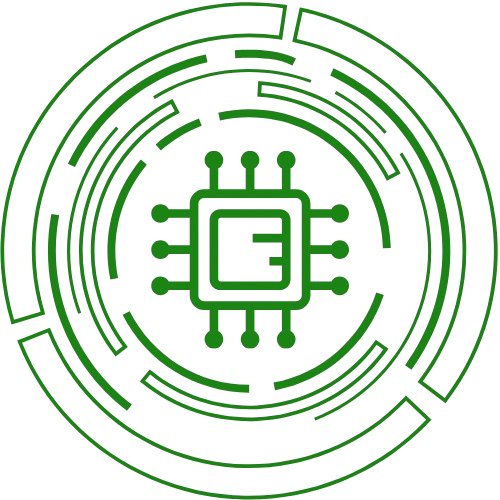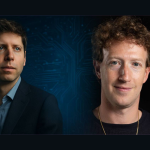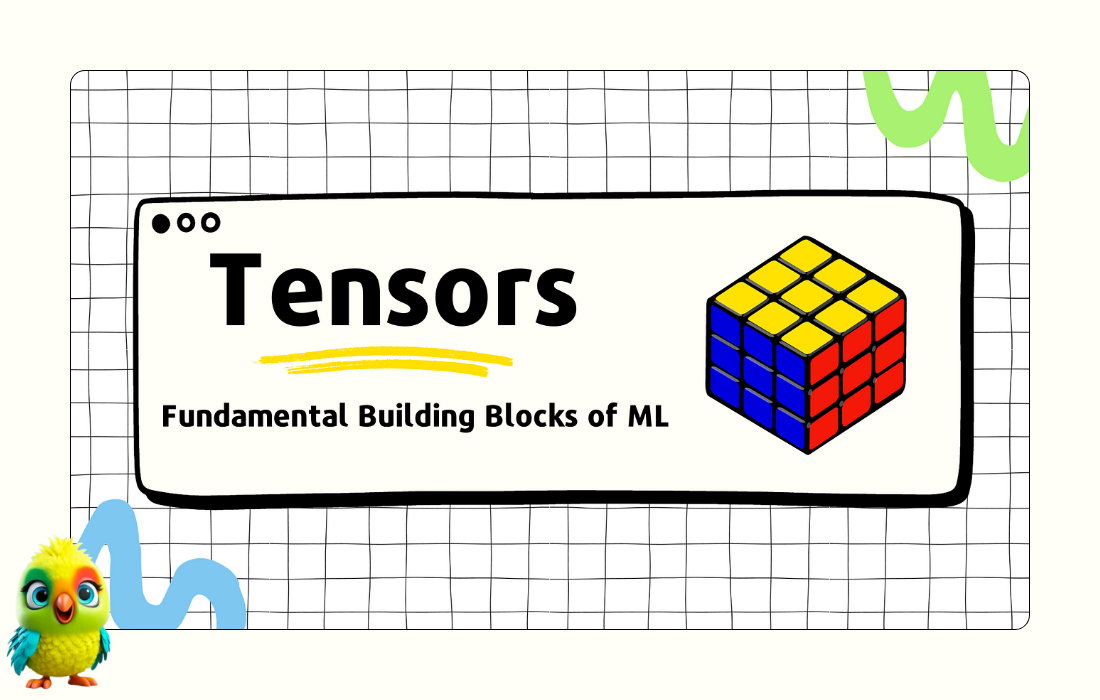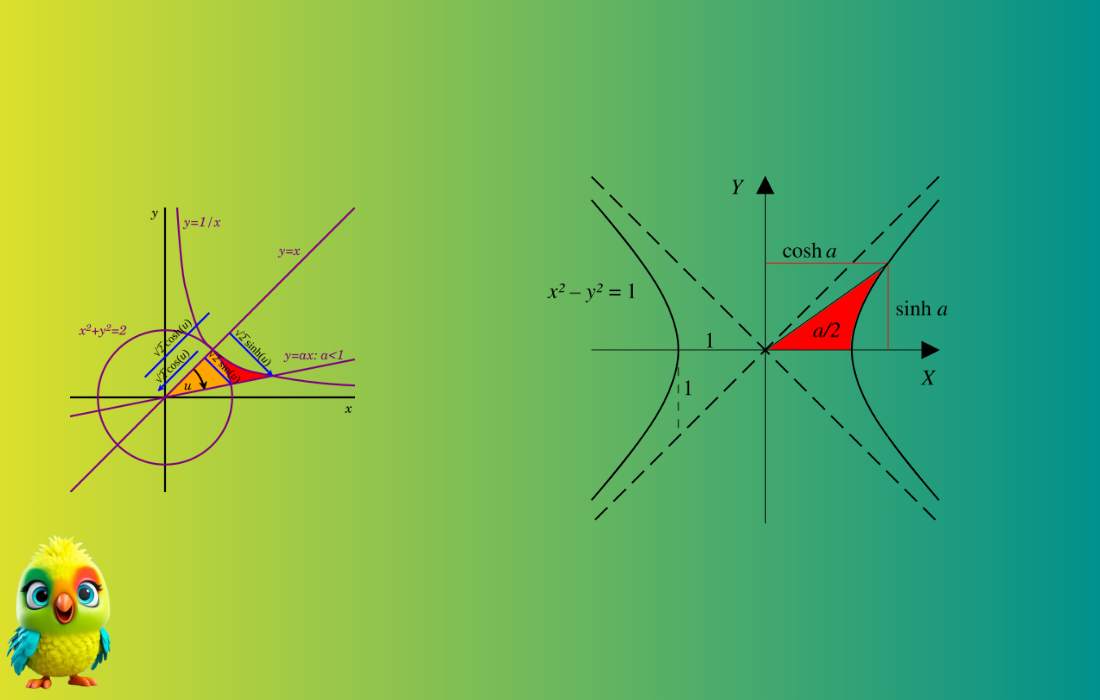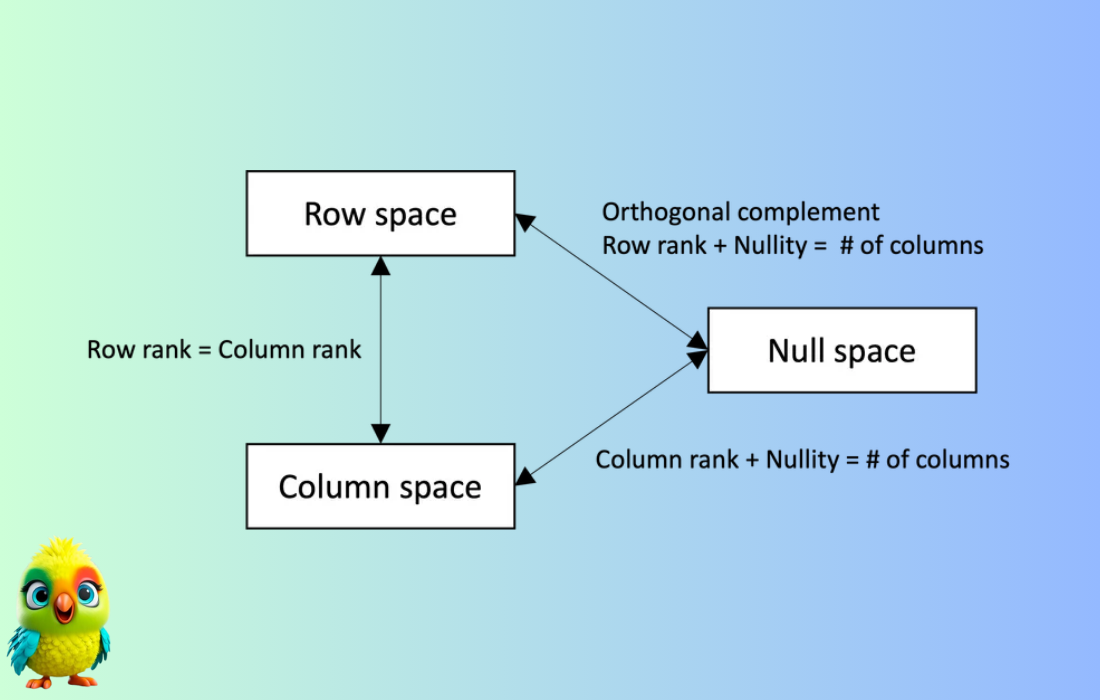Being in love comes with a desire to stay connected—even when you’re busy. Whether it’s a warm “Good Morning” at 5:00 AM, a thoughtful midday check-in, or a sweet “Good Night,” consistent communication keeps the spark alive. But what if you could automate those loving messages without manually sending them every single day?
In this blog, we’ll walk you through how to create your own WhatsApp message bot to send timely messages to your partner—automatically!
The Idea
You’re in a relationship and want to:
Send a Good Morning message at exactly 5:00 AM.
Check in on your partner during the day with a message like “Hope your day is going well ❤️.”
Send a Good Evening or Good Night message before they sleep.
To do this, we need to automate WhatsApp messaging using scheduling tools and a Python script that interfaces with WhatsApp.
️ What You’ll Need
Python Installed on Your Computer
pywhatkit – A Python library that allows you to send WhatsApp messages via the web.
Task Scheduler (Windows) or Cron (Linux/Mac) – To run the script automatically at specific times.
A Stable Internet Connection & WhatsApp Web Login
Sample Python Script
Here’s a basic script using pywhatkit to send a message via WhatsApp:
1 2 3 4 5 6 7 8 9 10 11 12 13 | import pywhatkit import datetime # Your partner's WhatsApp number in international format partner_number = "+2547XXXXXXXX" # Replace with actual number # Message you want to send morning_message = "Good morning sweetheart ❤️ Hope you have a beautiful day ahead!" # Set time (5:00 AM) pywhatkit.sendwhatmsg(partner_number, morning_message, 5, 0) |
This script will open WhatsApp Web and send the message at 5:00 AM.
You can create similar scripts for noon and evening messages, then use a scheduler to run them.
️ Automating the Schedule
On Windows
Open Task Scheduler.
Create a new basic task.
Set the trigger time (e.g., daily at 5:00 AM).
Choose Start a Program, then select
python.exeand pass the script path as an argument.Save and run.
On Linux/Mac
Use cron:
1 2 3 | crontab -e |
Then add:
0 5 * * * /usr/bin/python3 /path/to/morning_message.py
Add More Personality
You can randomize messages or pull them from a list like this:
1 2 3 4 5 6 7 8 9 10 11 | import random messages = [ "Good morning babe ❤️", "Rise and shine, my love ", "Waking up is easier knowing I have you ", ] pywhatkit.sendwhatmsg(partner_number, random.choice(messages), 5, 0) |
Notes & Limitations
Your PC must be on and connected to the internet at the scheduled time.
You must remain logged into WhatsApp Web.
pywhatkituses keyboard simulation; don’t touch the mouse/keyboard when it’s sending.
❤️ Conclusion
Automating messages doesn’t mean you care less—it shows you’re thoughtful, even when life gets busy. With a simple script and scheduler, you can ensure your partner feels loved every single day, without missing a beat.
So go ahead—make tech work for your love life and start every day with a smile on both your faces!