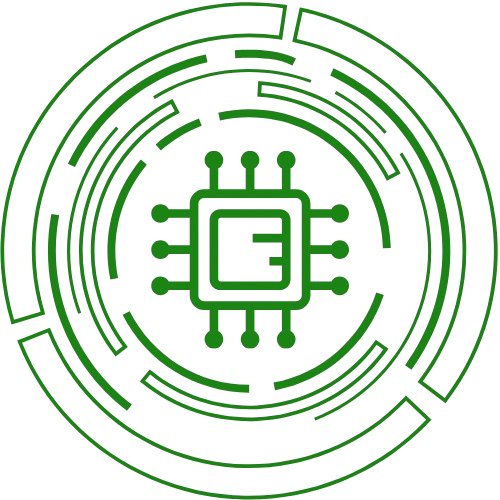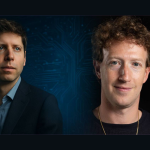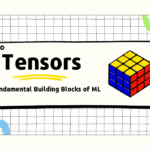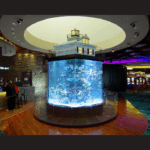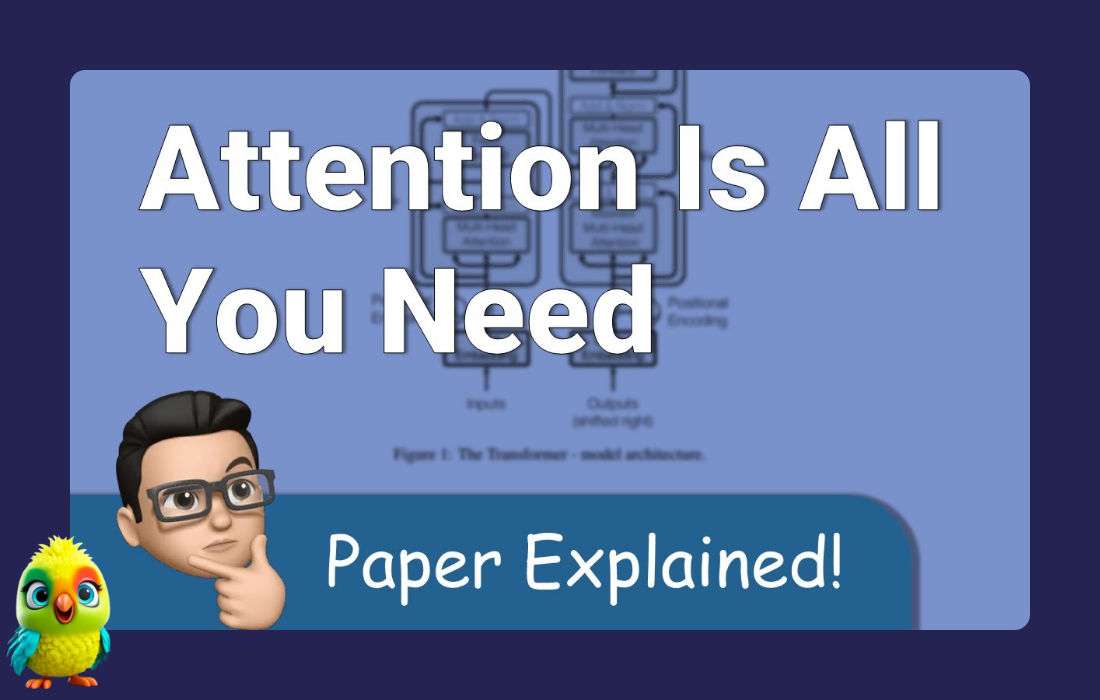Ever wanted to fine-tune a state-of-the-art AI art model like FLUX.1-dev but thought you needed expensive cloud GPUs? Think again.
In this step-by-step guide, you’ll learn how to:
✔ Fine-tune FLUX.1-dev (12B parameters) on a single RTX 4090 (24GB VRAM)
✔ Reduce VRAM usage by 6x using QLoRA, gradient checkpointing, and 8-bit optimizers
✔ Achieve stunning style transfer (we’ll use Alphonse Mucha’s Art Nouveau as an example)
✔ Speed up training 2x with FP8 (for H100/RTX 4090 users)
✔ Deploy your trained model easily with LoRA adapters or merged weights
Best part? The same techniques work on free-tier Google Colab (T4 GPU)-just expect longer training times.
Table of Contents
1. #why-fine-tune-flux1-dev
2. #architecture-breakdown
3. #qlora-deep-dive
4. #step-by-step-guide
5. #fp8-training
6. #inference-options
7. #colab-guide
8. #conclusion
1. Why Fine-Tune FLUX.1-dev?
FLUX.1-dev is a powerful diffusion model capable of generating highly detailed, artistic images. But out-of-the-box, it lacks your unique creative touch.
![FLUX.1 [dev] - a Hugging Face Space by NotASI](https://kncmap.com/wp-content/uploads/2025/06/FLUX.1-dev.png)
By fine-tuning, you can:
– Replicate specific art styles (e.g., Alphonse Mucha, cyberpunk, watercolor)
– Teach it new concepts (e.g., your original character designs)
– Optimize for niche use cases (e.g., anime, photorealistic portraits)
Problem? Full fine-tuning requires 120GB+ VRAM – impossible on consumer hardware.
Solution? QLoRA (Quantized LoRA) reduces this to under 10GB without sacrificing quality.
2. FLUX.1-dev Architecture Breakdown
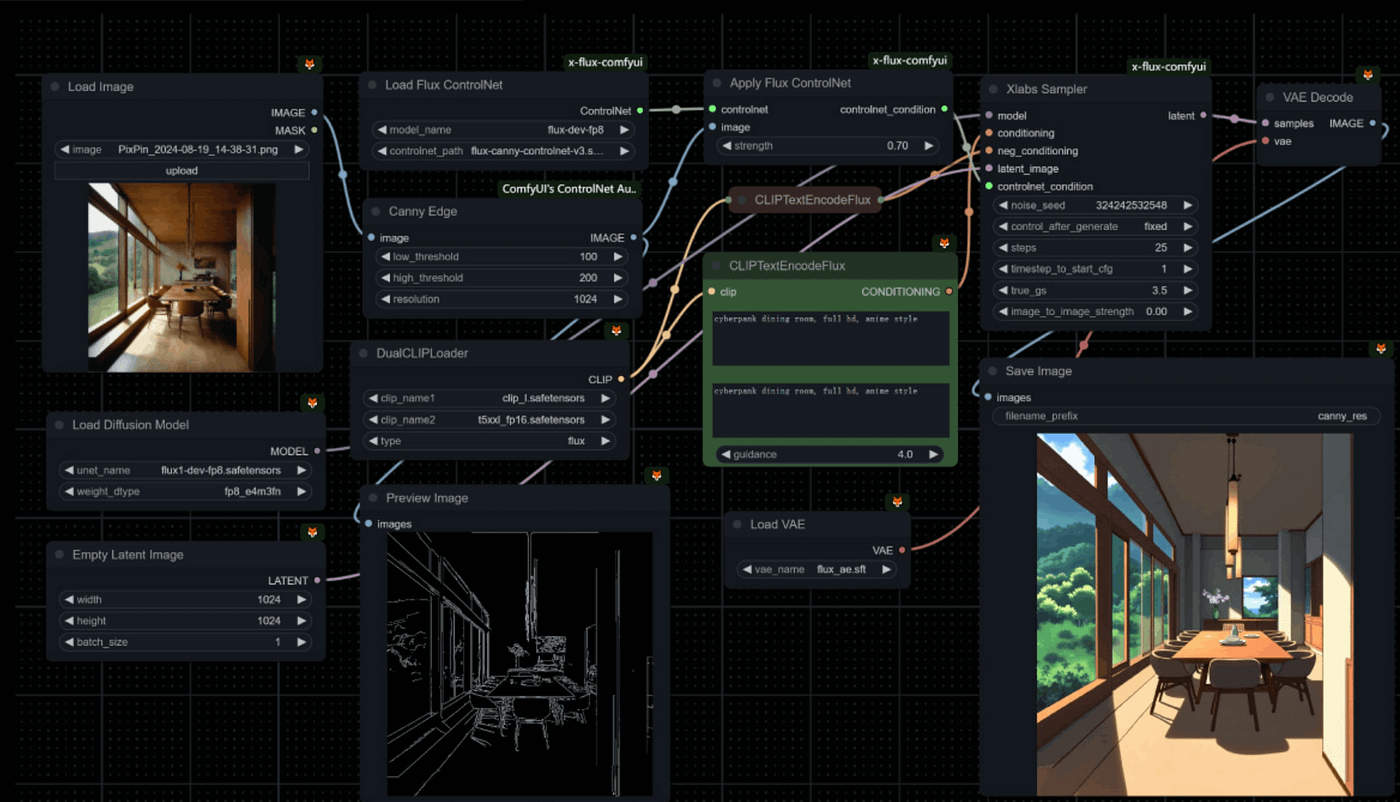
FLUX.1-dev consists of three key components:
| Component | Role | Trainable in QLoRA? |
|---|---|---|
| Text Encoders (CLIP/T5) | Converts prompts to embeddings | ❌ Frozen |
| Transformer (Main Model) | Generates latent images | ✅ LoRA adapters only |
| VAE (Variational Autoencoder) | Decodes latents into pixels | ❌ Frozen |
Key Insight: We only train LoRA adapters on the Transformer, keeping the rest frozen.
3. QLoRA Deep Dive: How It Saves VRAM
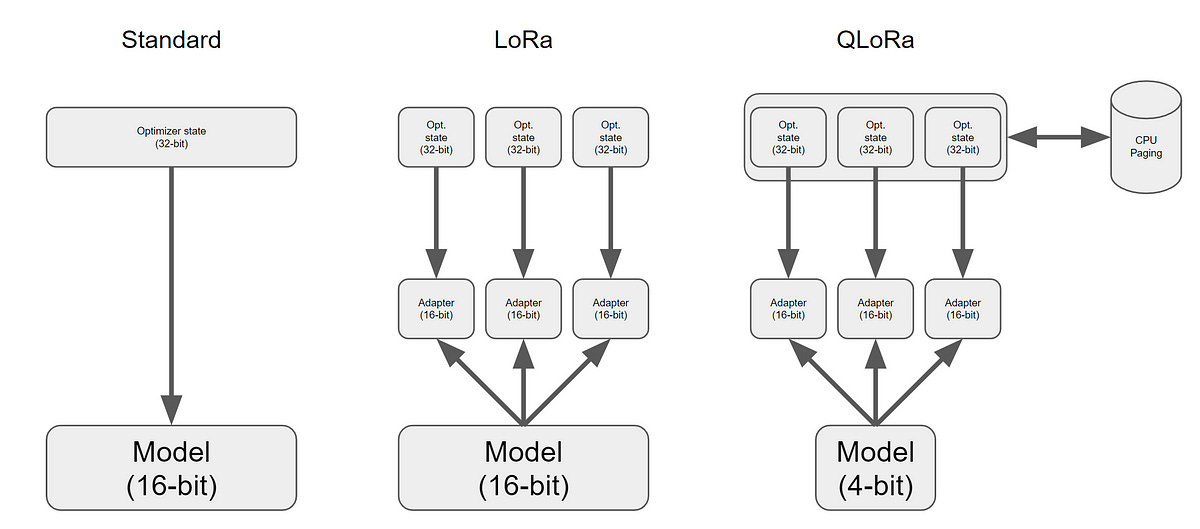
4 Key Optimizations
| Technique | How It Works | VRAM Saved |
|---|---|---|
| 4-bit QLoRA (NF4) | Quantizes base model to 4-bit, trains LoRA in BF16 | ~60 |
| 8-bit AdamW | Compresses optimizer states | ~75 |
| Gradient Checkpointing | Recomputes activations instead of storing them | ~30 |
| Latent Caching | Pre-computes VAE outputs | ~5GB |
Code Snippet: Enabling 4-bit QLoRA
|
1 2 3 4 5 6 7 8 |
from transformers import BitsAndBytesConfig nf4_config = BitsAndBytesConfig( load_in_4bit=True, bnb_4bit_quant_type="nf4", bnb_4bit_compute_dtype=torch.bfloat16) |
4. Step-by-Step Fine-Tuning Guide
Dataset: Alphonse Mucha Style Transfer
We used 50 curated Mucha-style images https://huggingface.co/datasets/derekl35/alphonse-mucha-style .
Training Command (RTX 4090)
|
1 2 3 4 5 6 7 8 9 10 11 12 |
accelerate launch train_dreambooth_lora_flux.py \ --pretrained_model_name_or_path="black-forest-labs/FLUX.1-dev" \ --dataset_name="derekl35/alphonse-mucha-style" \ --output_dir="mucha_style_lora" \ --mixed_precision="bf16" \ --use_8bit_adam \ --gradient_checkpointing \ --cache_latents \ --rank=4 \ --max_train_steps=700 |
Results:
– VRAM Usage: 9GB (vs 26GB for FP16 LoRA)
– Training Time: 41 minutes
– Quality: Near-perfect Mucha style replication
5. FP8 Training for 2x Speed (H100/RTX 4090)
For NVIDIA’s latest GPUs, FP8 cuts training time in half:
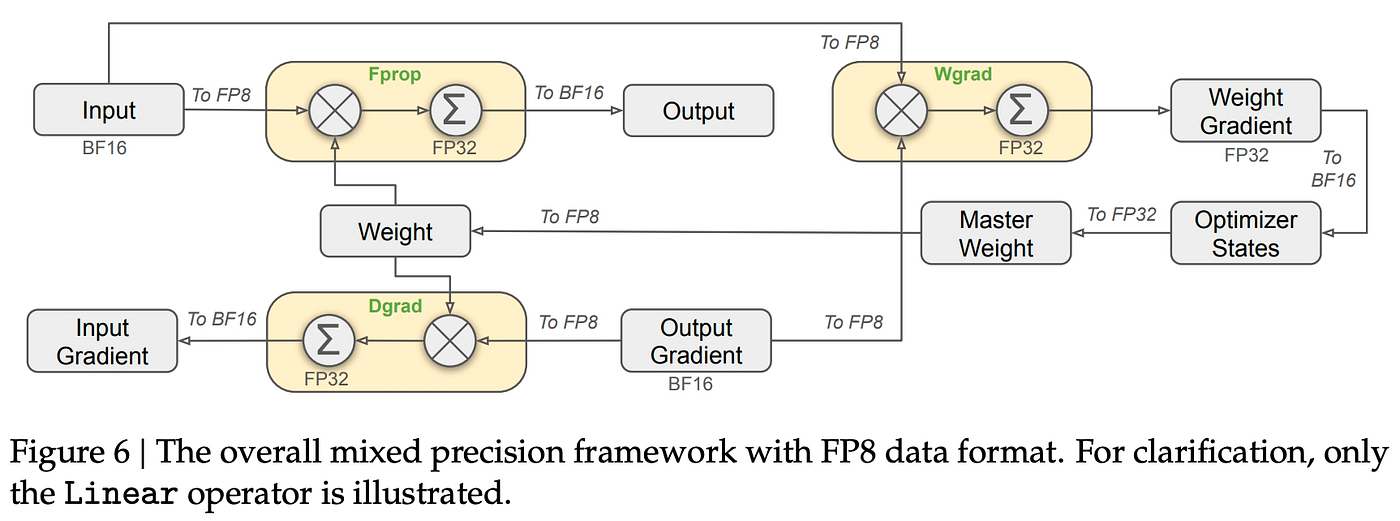
|
1 2 3 4 5 |
from torchao import convert_to_float8_training model = convert_to_float8_training(model) |
Benchmark (H100 GPU):
– Time: 20 minutes (vs 41 mins in BF16)
– VRAM: 36GB (still manageable for H100)
6. Inference: Using Your Fine-Tuned Model
Option 1: LoRA Adapters (Flexible)
|
1 2 3 4 5 |
pipe = DiffusionPipeline.from_pretrained("black-forest-labs/FLUX.1-dev") pipe.load_lora_weights("mucha_style_lora") pipe("A mystical forest, Alphonse Mucha style").images[0] |
Option 2: Merged Weights (Faster)
|
1 2 3 4 |
merged_model = merge_lora_weights(base_model, lora_adapters) merged_model.save_pretrained("flux-mucha-full") |
7. Google Colab Guide (Free Tier)
https://github.com/huggingface/diffusers/blob/main/examples/research_projects/flux_lora_quantization/train_dreambooth_lora_flux_miniature.py
Expected Performance (T4 GPU):
– VRAM Usage: 10-12GB
– Training Time: ~4 hours
8. Conclusion & Next Steps
You’ve just learned how to:
– Fine-tune FLUX.1-dev on consumer GPUs
– Optimize training with QLoRA and FP8
– Deploy your custom AI artist
The Four Pillars of Powerful Flux AI Prompts:
- Clarity: Be unambiguous and precise. Instead of “a nice flower,” specify “a dew-kissed, crimson red rose in full bloom, soft morning light.” Clear language leads to clear Flux AI images.
- Conciseness: Provide essential detail, but avoid excessive verbosity or rambling descriptions that might dilute the core subject or confuse the AI. Find the sweet spot of informative yet focused.
- Coherence: Ensure your prompt’s elements are logically and aesthetically compatible. A “victorian-era astronaut exploring a bioluminescent alien jungle” is coherent and exciting for Flux AI. In contrast, deeply contradictory terms may yield unpredictable results.
- Creativity: This is where your unique vision shines! Don’t be afraid to experiment with unconventional combinations of subjects, styles, and concepts. Push Flux AI‘s boundaries to discover truly unique and innovative visuals that stand out.
1. Majestic Dragon
Prompt: A majestic dragon perched atop a crumbling gothic castle. The dragon’s scales shimmer with an iridescent glow, ranging from deep purples to fiery oranges. Below, the castle is surrounded by a dense forest shrouded in mist, with moonlight piercing through the trees. The scene is both mysterious and awe-inspiring, evoking a dark fantasy atmosphere. Hyper-realistic, 8K resolution, cinematic lighting.

2. Underwater City
Prompt: An underwater city illuminated by bioluminescent creatures. The cityscape is filled with towering glass buildings, with vibrant neon signs and schools of glowing fish swimming between them. The deep ocean is dark but filled with colorful light from the creatures and technology. The scene is dreamlike and futuristic. 16K, 4D hyper-realistic render, ultra detail.

3. Steam-Powered Airship
Prompt: A steam-powered airship flying over a vast desert canyon at sunset. The airship has intricate bronze details, with massive rotating propellers and steam billowing from its engines. The canyon below is bathed in golden light, with towering red rock formations and shadows stretching far across the landscape. The sky is painted with shades of pink, orange, and purple. Photorealistic, panoramic view, HDR, 32K.

4. Cyberpunk City
Prompt: A cyberpunk city during a rainstorm, viewed from a skyscraper rooftop. Neon lights reflect off wet surfaces, and holographic billboards hover over the streets below. The air is filled with the buzz of drones and the soft glow of city lights cutting through the rain. The streets are bustling with figures in futuristic attire. 8K hyperrealism, sharp focus, depth of field, f1.4, ISO 100.

5. Tiny Red Dragon
Prompt: A tiny red dragon curled up in a nest on a wizard’s desk. Shot with a macro lens, the scene captures the cozy, whimsical morning light filtering through a nearby window. The intricate details of spellbooks, vials, and magical runes surround the sleeping dragon. The warmth and magic of the setting evoke a serene fantasy world. 16K, pastel colors, soft focus.

6. Tech-Savvy Woman
Prompt: A futuristic, tech-savvy woman with short silver hair and vibrant blue eyes. She stands in a sleek high-tech lab, focused on a holographic interface. Her attire is casual yet futuristic, with glowing data lines running through the fabric. The setting is minimalist, with a focus on the technology around her. 4K ultra-realistic, portrait photography, detailed lighting, and textures.

7. African Savanna Sunrise
Prompt: An African savanna at sunrise with a majestic lion standing in the foreground. The lion’s mane blows softly in the wind as the warm hues of the sunrise cast a golden glow over the landscape. A herd of elephants moves in the distance, and birds are flying above. The entire scene captures the tranquility and raw beauty of nature. 8K, photorealistic, vibrant colors.

8. Classical Hallway with Ocean Waves
Prompt: A grand, classical hallway inside an opulent palace with massive ocean waves surging through. The waves crash against the towering marble columns, splashing onto the gold-gilded walls and paintings. The light streaming in from the far end of the hallway reflects off the water’s surface, creating a surreal combination of elegance and chaos. 32K, hyper-realistic, dramatic lighting.

9. Cosmic Gown Woman
Prompt: A woman in a flowing, glowing gown made of stars and galaxies. She stands on a cliff overlooking a vast cosmic landscape, with swirling nebulae and distant planets filling the sky. Her gown blends seamlessly with the universe, creating an ethereal, otherworldly aura. 3D render, cosmic fantasy art, ultra-high resolution.

10. Fiery Black Stallion
Prompt: A black stallion galloping through a fiery, stormy landscape. Flames curl up around its mane and tail, and embers trail behind its hooves. The dark, stormy sky is lit by flashes of lightning, adding to the intense energy of the scene. 8K, dark fantasy, high contrast, dynamic lighting.

11. Eiffel Giraffe
Prompt: A whimsical digital art piece featuring a giraffe constructed entirely from the Eiffel Tower. The iconic metal structure bends and twists to form the giraffe’s long neck and legs, while the head features the tower’s pointed top. The background showcases a playful Parisian cityscape. 4K digital illustration, vibrant colors, surreal concept.

12. Neon Alien Forest
Prompt: An alien forest bathed in neon light. Strange, glowing flora and fauna cover the landscape, with towering trees that pulse with energy. The sky is dark, filled with distant stars, and the atmosphere is thick with glowing mist. The colors range from bright electric blues to deep magentas. 16K, photorealistic, vibrant lighting effects.

13. Joyful Woman in Lake
Prompt: A 40-year-old woman with long, blonde-gray hair laughing hysterically while splashing water in a lake at sunset. The sun casts a golden glow on the water, and the scene captures her joyous, carefree expression. The background is rich with dynamic colors, sharp contrasts, and the natural beauty of a summer evening. 8K, hyperrealism, candid photography.

14. Neon Alley Portrait
Prompt: A candid street photograph of a beautiful Asian girl in a neon-lit alley at night. She wears a chic crop top and distressed jeans, with her wavy hair catching the light in the gentle breeze. The alley is bathed in colorful neon lights, and the scene has a gritty, urban energy. 8K, long exposure, film grain, street photography.

15. Crystal-Skinned Woman
Prompt: A crystal-skinned woman glowing with soft golden light. Her hair flows like liquid metal, and shimmering particles surround her in a dreamlike aura. The setting is ethereal, with soft lighting and high dynamic range, making her glow from within. 8K, photorealism, RAW photo.

Key Takeaways from These Flux AI Examples:
- Specificity is King: Notice how detailed descriptions of scales, lighting, materials, and atmosphere lead to richer results.
- Combine Core Elements: Most strong prompts blend subject, action, context, and descriptive modifiers effectively.
- Technical Details Enhance Style: Keywords like “8K,” “hyper-realistic,” “cinematic lighting,” “macro lens,” “f1.4,” “HDR,” “RAW photo” guide Flux AI towards specific visual outputs.
- Mood and Atmosphere are Key: Words like “mysterious,” “awe-inspiring,” “dreamlike,” “serene,” “intense energy,” “whimsical,” “gritty” set the emotional tone.
Use these observations to deconstruct what makes a prompt powerful and apply those lessons to your own Flux AI prompt crafting.
Even with a state-of-the-art tool like Flux AI, certain common prompting pitfalls can hinder your results. Here’s a quick guide to recognizing and resolving them to ensure your AI image prompts are always effective:
- The Vague Prompt Trap: Prompts like “Make a cool landscape” or “Something futuristic” are too broad for Flux AI to deliver targeted results.
Solution: Inject specificity! For example, “A cool, serene landscape of bioluminescent mushroom forests on an alien moon, twin nebulas in the night sky, synthwave aesthetic.” This level of detail is a core Flux AI tip. - The Contradiction Conundrum: “A shadowy, brightly illuminated cave” or “A joyful, weeping statue” can confuse Flux AI.
Solution: Ensure logical and aesthetic coherence. If aiming for contrast, phrase it deliberately (e.g., “A dark cave interior with a single, brilliant shaft of holy light illuminating ancient runes”). - The Overly-Stuffed Prompt: While detail is good, packing too many disparate major subjects or conflicting styles into a single Flux AI prompt can dilute focus or lead to a muddled composition.
Solution: Simplify the core concept. For highly complex scenes, consider breaking down your idea into stages or using advanced techniques like multi-prompting if Flux AI supports this functionality on your chosen platform. - The Unintended Bias Echo: AI models learn from vast datasets, which can inadvertently include societal biases. A generic prompt like “A portrait of a CEO” might yield demographically skewed results.
Solution: Be conscious and proactive in your AI prompt crafting. Add keywords that promote diversity (e.g., “a female CEO of diverse ethnicity leading a tech company”) or use negative prompting (if available and appropriate for Flux AI) to steer away from stereotypical depictions.
Pro Flux AI Tips for Consistently Peak Performance:
- Tailor Flux AI Prompts to Your Specific Goal: Adapt your prompting style significantly for different use cases. Concept art thrives on evocative mood keywords and strong stylistic direction; photorealism demands meticulous attention to lighting, camera settings, and material textures; abstract design benefits from unconventional keyword pairings and parameter experimentation.
- Build & Curate Your Personal Flux AI Prompt Library: Systematically save and categorize your most successful Flux AI prompts. Include the full text, any parameters used (seed values, aspect ratios, guidance scales), and even a small reference image. This personalized “toolkit” dramatically accelerates workflows and ensures a higher baseline of quality and consistency.
- Embrace Continuous Learning & Fearless Experimentation: The AI image generation landscape, and Flux AI itself, is in a state of constant, rapid evolution. Stay informed about new features, model updates, and community-discovered prompting techniques. Never stop experimenting with your AI art prompts to discover new possibilities.
- Prompt with Responsibility & Ethical Awareness: The power of Flux AI comes with responsibility. Always consider the ethical implications of the images you generate. Strive to avoid creating harmful, biased, or infringing content. Familiarize yourself with and adhere to Flux AI‘s usage policies and broader ethical guidelines for AI content generation.
What’s Next?
– Experiment with higher LoRA ranks (r=8, r=16) for finer control
– Combine multiple LoRAs (e.g., style + face embedding)
– Share your models on https://huggingface.co/
|
1 2 3 4 |
from huggingface_hub import upload_folder upload_folder(repo_id="your-username/mucha-lora", folder_path="mucha_style_lora") |
Now go create something amazing!
– “Fine-tune FLUX.1-dev on consumer GPU”
– “QLoRA for AI art”
– “Low-memory diffusion model training”
– Internal Links: Links to previous quantization guide, Colab notebook
– Engagement Hooks: “Try it yourself in Colab”, “Share your creations”