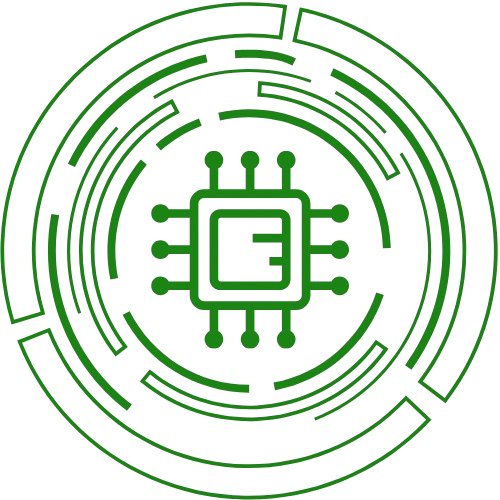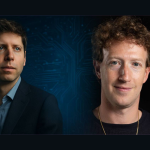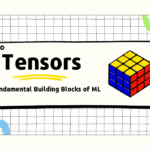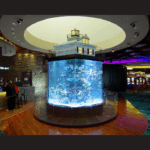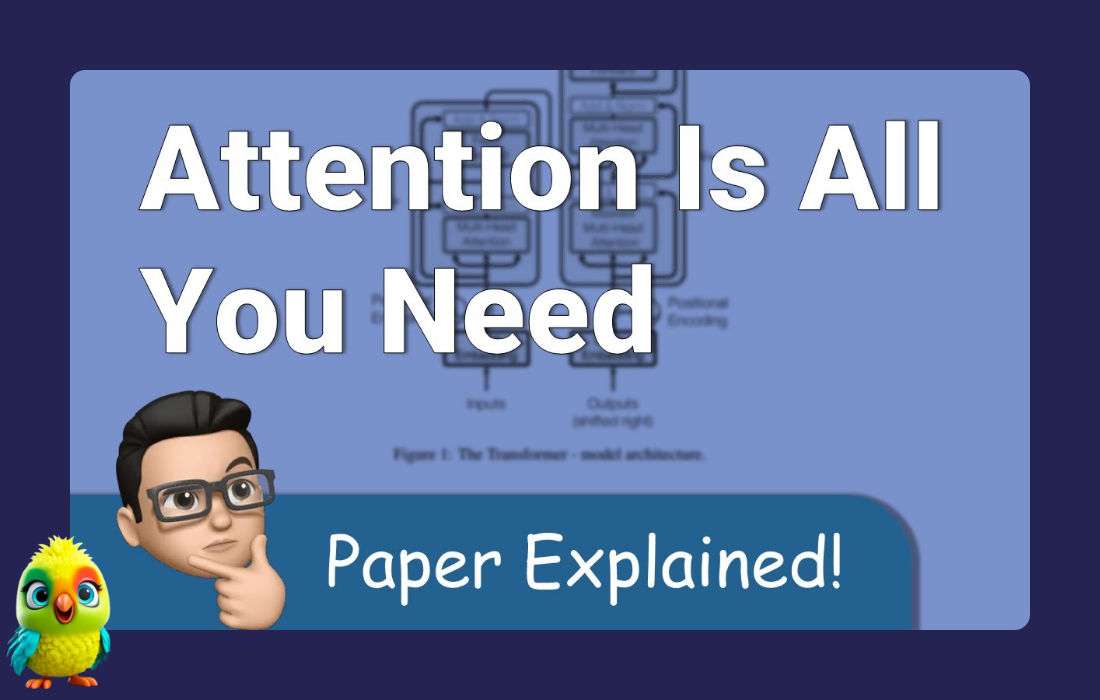Introducing AI-Powered Shopping with Gradio & MCP Servers
Shopping for clothes online can be frustrating—endless scrolling, uncertain fits, and the hassle of returns. But what if an AI assistant could browse stores for you, pick outfits, and even show how they’d look on you before buying?
Thanks to Gradio’s Model Context Protocol (MCP), Python developers can now supercharge LLMs by connecting them to specialized AI models on Hugging Face. In this guide, we’ll build an AI shopping assistant that:
✅ Searches online stores for clothing
✅ Uses a virtual try-on model (IDM-VTON) to visualize outfits on you
✅ Runs entirely in Python with Gradio’s MCP integration
How It Works: Gradio + MCP + LLMs
Gradio’s MCP (Model Context Protocol) lets LLMs interact with external AI models seamlessly. Key features:
✔ Automatic tool generation – Python functions become LLM-callable APIs
✔ Real-time progress updates – Track model inference live
✔ File handling – Supports uploads, URLs, and multiple file types
Our AI stylist combines:
-
IDM-VTON Diffusion Model – Virtual try-on AI (hosted on Hugging Face)
-
Gradio MCP Server – Bridges LLM & AI models
-
VS Code AI Chat – User-friendly interface
Building the Virtual Try-On MCP Server
We’ll expose a vton_generation tool that takes:
-
A human model photo (you)
-
A garment image (from shopping sites)
And returns an AI-generated image of you wearing the outfit!
Python Code (Gradio MCP Server)
|
1 2 3 4 5 6 7 8 9 10 11 12 13 14 15 16 17 18 19 20 21 22 23 24 25 26 27 28 29 30 31 32 33 |
from gradio_client import Client, handle_file import gradio as gr # Connect to Hugging Face’s IDM-VTON model client = Client("freddyaboulton/IDM-VTON", hf_token="<Your-HF-Token>") def vton_generation(human_model_img: str, garment: str): """Generate an image of a person wearing a garment using IDM-VTON.""" output = client.predict( {"background": handle_file(human_model_img), "layers": [], "composite": None}, garm_img=handle_file(garment), garment_des="", is_checked=True, denoise_steps=30, seed=42, api_name="/tryon" ) return output[0] # Launch MCP server vton_mcp = gr.Interface( vton_generation, inputs=[ gr.Image(type="filepath", label="Your Photo"), gr.Image(type="filepath", label="Clothing Image") ], outputs=gr.Image(label="Virtual Try-On Result") ) if __name__ == "__main__": vton_mcp.launch(mcp_server=True) # Enable MCP mode |
Run this script, and Gradio automatically converts vton_generation into an LLM tool with:
-
Name & description (from docstring)
-
Input/output schemas (structured for LLMs)
⚙️ Configuring VS Code for AI Shopping
To let the LLM browse stores and use our MCP server, we configure VS Code’s mcp.json:
-
Open VS Code’s command palette (
Ctrl+Shift+P) → “MCP: Open User Configuration” -
Add:
|
1 2 3 4 5 6 7 8 9 10 11 12 13 |
{ "servers": { "vton": { "url": "http://127.0.0.1:7860/gradio_api/mcp/" # Your Gradio MCP server }, "playwright": { # For web browsing "command": "npx", "args": ["-y", "@playwright/mcp@latest"] } } } |
Now, the LLM can:
-
Scrape clothing sites (via Playwright)
-
Call our MCP tool for virtual try-ons
️ Demo: AI-Powered Shopping in Action
Ask your AI assistant:
*”Browse Uniqlo for blue t-shirts and show me wearing the top 3 options using my photo at [URL].”*
✅ The LLM:
-
Searches Uniqlo via Playwright
-
Extracts garment images
-
Calls
vton_generationfor each
✅ You get: AI-generated previews before buying!
Conclusion: Beyond Shopping Assistants
This MCP + Gradio + LLM combo unlocks endless possibilities:
-
AI travel planners (book flights + suggest itineraries)
-
AI coding assistants (run code + debug via MCP)
-
AI research tools (scrape papers + summarize)
Try it yourself!
Full Code on GitHub | IDM-VTON Model
What AI assistant will YOU build? Let us know in the comments!